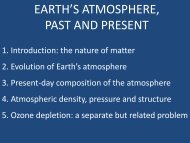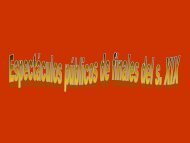3 - Weber State University
3 - Weber State University
3 - Weber State University
You also want an ePaper? Increase the reach of your titles
YUMPU automatically turns print PDFs into web optimized ePapers that Google loves.
114 Chapter 3 Exploring Linux Filesystems<br />
Key Description<br />
w, W, e, E Moves the cursor forward one word to the beginning or end of the next word, respectively<br />
b, B Moves the cursor backward one word<br />
53G Moves the cursor to line 53<br />
G Moves the cursor to the last line in the document<br />
0, ^ Moves the cursor to the beginning of the line<br />
$ Moves the cursor to the end of the line<br />
x Deletes the character the cursor is on<br />
3x Deletes three characters starting from the character the cursor is on<br />
dw Deletes one word starting from the character the cursor is on<br />
d3w, 3dw Deletes three words starting from the character the cursor is on<br />
dd Deletes one whole line starting from the line the cursor is on<br />
d3d, 3dd Deletes three whole lines starting from the line the cursor is on<br />
d$ Deletes from cursor character to the end of the current line<br />
d^, d0 Deletes from cursor character to the beginning of the current line<br />
yw Copies one word (starting from the character the cursor is on) into a temporary buffer in memory<br />
for later use<br />
y3w, 3yw Copies three words (starting from the character the cursor is on) into a temporary buffer in memory<br />
for later use<br />
yy Copies the current line into a temporary buffer in memory for later use<br />
y3y, 3yy Copies three lines (starting from the current line) into a temporary buffer in memory for later use<br />
y$ Copies the current line from the cursor to the end of the line into a temporary buffer in memory<br />
for later use<br />
y^, y0 Copies the current line from the cursor to the beginning of the line into a temporary buffer in<br />
memory for later use<br />
p Pastes the contents of the temporary memory buffer underneath the current line or after the<br />
current word<br />
P Pastes the contents of the temporary memory buffer above the current line or after the current word<br />
J Joins the line underneath the current line to the current line<br />
Ctrl+g Displays current line statistics<br />
u Undoes the last function (undo)<br />
. Repeats the last function (repeat)<br />
/pattern Searches for the first occurrence of pattern in the forward direction<br />
?pattern Searches for the first occurrence of pattern in the reverse direction<br />
n Repeats the previous search in the forward direction<br />
N Repeats the previous search in the reverse direction<br />
Table 3-6 Key combinations commonly used in command mode<br />
© Cengage Learning. All rights reserved. No distribution allowed without express authorization.