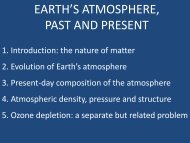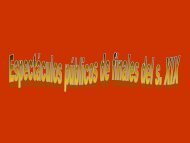3 - Weber State University
3 - Weber State University
3 - Weber State University
Create successful ePaper yourself
Turn your PDF publications into a flip-book with our unique Google optimized e-Paper software.
122 Chapter 3 Exploring Linux Filesystems<br />
Figure 3-4 The gedit text editor<br />
Source: Course Technology/Cengage Learning<br />
Chapter Summary<br />
Key Terms<br />
■ The Linux filesystem is arranged hierarchically using a series of directories to store<br />
files. The location of these directories and files can be described using absolute or<br />
relative pathnames.<br />
■ The Linux filesystem can contain many types of files, such as text files, binary data,<br />
executable programs, directories, linked files, and special device files.<br />
■ The ls command can be used to view filenames and offers a wide range of options to<br />
modify this view.<br />
■ Wildcard metacharacters are special keyboard characters. They can be used to simplify<br />
the selection of several files when using common Linux file commands.<br />
■ Text files are the most common file type whose contents can be viewed by several<br />
commands, such as head, tail, cat, tac, more, and less.<br />
■ Regular expression metacharacters can be used to specify certain patterns of text when<br />
used with certain programming languages and text tool commands such as grep.<br />
■ Although many command-line and graphical text editors exist, vi (vim) is a powerful,<br />
bimodal text editor that is standard on most UNIX and Linux systems.<br />
~ metacharacter A metacharacter used to represent a user’s home directory.<br />
absolute pathname The full pathname to a certain file or directory, starting from the root<br />
directory.<br />
binary data file A file that contains machine language (binary 1s and 0s) and stores<br />
information (such as common functions and graphics) used by binary compiled programs.<br />
cat command A Linux command used to display (or concatenate) the entire contents of a<br />
text file to the screen.<br />
© Cengage Learning. All rights reserved. No distribution allowed without express authorization.