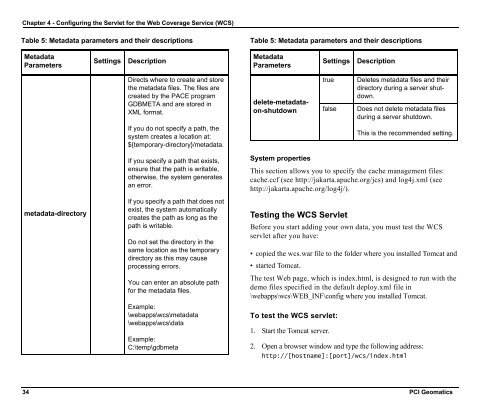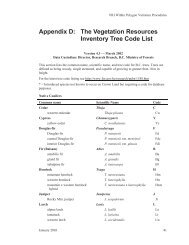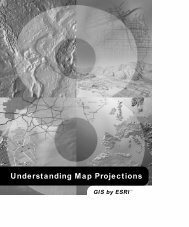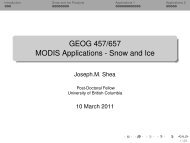Geomatica WebServer Installation Guide.book - UNBC GIS / Remote ...
Geomatica WebServer Installation Guide.book - UNBC GIS / Remote ...
Geomatica WebServer Installation Guide.book - UNBC GIS / Remote ...
Create successful ePaper yourself
Turn your PDF publications into a flip-book with our unique Google optimized e-Paper software.
Chapter 4 - Configuring the Servlet for the Web Coverage Service (WCS)<br />
Table 5: Metadata parameters and their descriptions<br />
Metadata<br />
Parameters<br />
metadata-directory<br />
Settings Description<br />
Directs where to create and store<br />
the metadata files. The files are<br />
created by the PACE program<br />
GDBMETA and are stored in<br />
XML format.<br />
If you do not specify a path, the<br />
system creates a location at:<br />
${temporary-directory}/metadata.<br />
If you specify a path that exists,<br />
ensure that the path is writable,<br />
otherwise, the system generates<br />
an error.<br />
If you specify a path that does not<br />
exist, the system automatically<br />
creates the path as long as the<br />
path is writable.<br />
Do not set the directory in the<br />
same location as the temporary<br />
directory as this may cause<br />
processing errors.<br />
You can enter an absolute path<br />
for the metadata files.<br />
Example:<br />
\webapps\wcs\metadata<br />
\webapps\wcs\data<br />
Example:<br />
C:\temp\gdbmeta<br />
Table 5: Metadata parameters and their descriptions<br />
Metadata<br />
Parameters<br />
delete-metadataon-shutdown<br />
System properties<br />
This section allows you to specify the cache management files:<br />
cache.ccf (see http://jakarta.apache.org/jcs) and log4j.xml (see<br />
http://jakarta.apache.org/log4j/).<br />
Testing the WCS Servlet<br />
Before you start adding your own data, you must test the WCS<br />
servlet after you have:<br />
• copied the wcs.war file to the folder where you installed Tomcat and<br />
• started Tomcat.<br />
The test Web page, which is index.html, is designed to run with the<br />
demo files specified in the default deploy.xml file in<br />
\webapps\wcs\WEB_INF\config where you installed Tomcat.<br />
To test the WCS servlet:<br />
1. Start the Tomcat server.<br />
Settings Description<br />
true Deletes metadata files and their<br />
directory during a server shutdown.<br />
false Does not delete metadata files<br />
during a server shutdown.<br />
This is the recommended setting.<br />
2. Open a browser window and type the following address:<br />
http://[hostname]:[port]/wcs/index.html<br />
34 PCI Geomatics