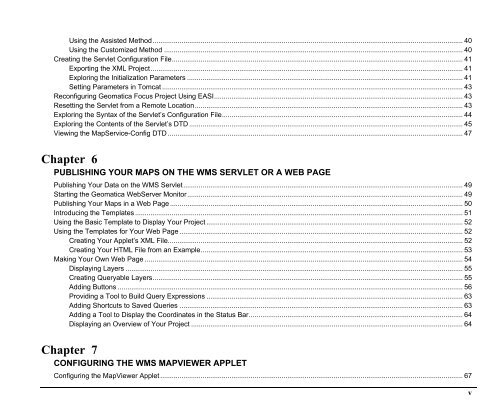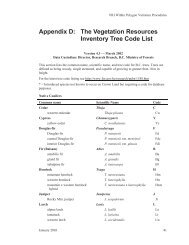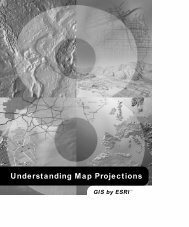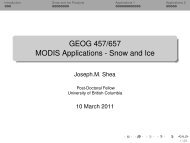Geomatica WebServer Installation Guide.book - UNBC GIS / Remote ...
Geomatica WebServer Installation Guide.book - UNBC GIS / Remote ...
Geomatica WebServer Installation Guide.book - UNBC GIS / Remote ...
Create successful ePaper yourself
Turn your PDF publications into a flip-book with our unique Google optimized e-Paper software.
Using the Assisted Method................................................................................................................................................................. 40<br />
Using the Customized Method ........................................................................................................................................................... 40<br />
Creating the Servlet Configuration File....................................................................................................................................................... 41<br />
Exporting the XML Project.................................................................................................................................................................. 41<br />
Exploring the Initialization Parameters ............................................................................................................................................... 41<br />
Setting Parameters in Tomcat ............................................................................................................................................................ 43<br />
Reconfiguring <strong>Geomatica</strong> Focus Project Using EASI................................................................................................................................. 43<br />
Resetting the Servlet from a <strong>Remote</strong> Location........................................................................................................................................... 43<br />
Exploring the Syntax of the Servlet’s Configuration File............................................................................................................................. 44<br />
Exploring the Contents of the Servlet’s DTD .............................................................................................................................................. 45<br />
Viewing the MapService-Config DTD ......................................................................................................................................................... 47<br />
Chapter 6<br />
PUBLISHING YOUR MAPS ON THE WMS SERVLET OR A WEB PAGE<br />
Publishing Your Data on the WMS Servlet................................................................................................................................................. 49<br />
Starting the <strong>Geomatica</strong> <strong>WebServer</strong> Monitor............................................................................................................................................... 49<br />
Publishing Your Maps in a Web Page ........................................................................................................................................................ 50<br />
Introducing the Templates .......................................................................................................................................................................... 51<br />
Using the Basic Template to Display Your Project ..................................................................................................................................... 52<br />
Using the Templates for Your Web Page ................................................................................................................................................... 52<br />
Creating Your Applet’s XML File......................................................................................................................................................... 52<br />
Creating Your HTML File from an Example........................................................................................................................................ 53<br />
Making Your Own Web Page ..................................................................................................................................................................... 54<br />
Displaying Layers ............................................................................................................................................................................... 55<br />
Creating Queryable Layers................................................................................................................................................................. 55<br />
Adding Buttons ................................................................................................................................................................................... 56<br />
Providing a Tool to Build Query Expressions ..................................................................................................................................... 63<br />
Adding Shortcuts to Saved Queries ................................................................................................................................................... 63<br />
Adding a Tool to Display the Coordinates in the Status Bar............................................................................................................... 64<br />
Displaying an Overview of Your Project ............................................................................................................................................. 64<br />
Chapter 7<br />
CONFIGURING THE WMS MAPVIEWER APPLET<br />
Configuring the MapViewer Applet ............................................................................................................................................................. 67<br />
v