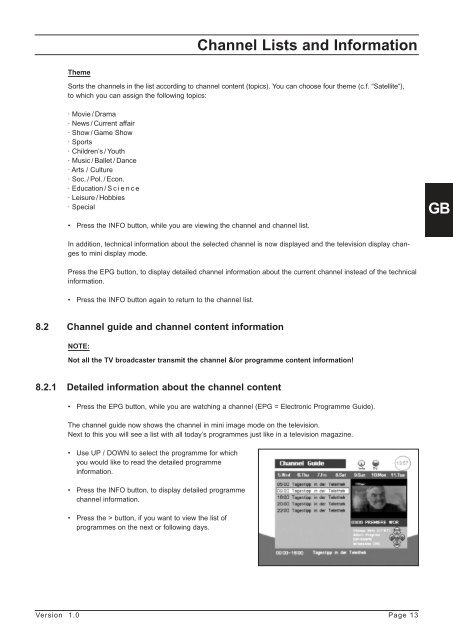Programming the Receiver - Radix
Programming the Receiver - Radix
Programming the Receiver - Radix
You also want an ePaper? Increase the reach of your titles
YUMPU automatically turns print PDFs into web optimized ePapers that Google loves.
Theme<br />
Channel Lists and Information<br />
Sorts <strong>the</strong> channels in <strong>the</strong> list according to channel content (topics). You can choose four <strong>the</strong>me (c.f. “Satellite“),<br />
to which you can assign <strong>the</strong> following topics:<br />
· Movie / Drama<br />
· News / Current affair<br />
· Show / Game Show<br />
· Sports<br />
· Children’s / Youth<br />
· Music / Ballet / Dance<br />
· Arts / Culture<br />
· Soc. / Pol. / Econ.<br />
· Education / Science<br />
· Leisure / Hobbies<br />
· Special<br />
• Press <strong>the</strong> INFO button, while you are viewing <strong>the</strong> channel and channel list.<br />
In addition, technical information about <strong>the</strong> selected channel is now displayed and <strong>the</strong> television display changes<br />
to mini display mode.<br />
Press <strong>the</strong> EPG button, to display detailed channel information about <strong>the</strong> current channel instead of <strong>the</strong> technical<br />
information.<br />
• Press <strong>the</strong> INFO button again to return to <strong>the</strong> channel list.<br />
8.2 Channel guide and channel content information<br />
NOTE:<br />
Not all <strong>the</strong> TV broadcaster transmit <strong>the</strong> channel &/or programme content information!<br />
8.2.1 Detailed information about <strong>the</strong> channel content<br />
• Press <strong>the</strong> EPG button, while you are watching a channel (EPG = Electronic Programme Guide).<br />
The channel guide now shows <strong>the</strong> channel in mini image mode on <strong>the</strong> television.<br />
Next to this you will see a list with all today’s programmes just like in a television magazine.<br />
• Use UP / DOWN to select <strong>the</strong> programme for which<br />
you would like to read <strong>the</strong> detailed programme<br />
information.<br />
• Press <strong>the</strong> INFO button, to display detailed programme<br />
channel information.<br />
• Press <strong>the</strong> > button, if you want to view <strong>the</strong> list of<br />
programmes on <strong>the</strong> next or following days.<br />
Version 1.0 Page 13<br />
GB