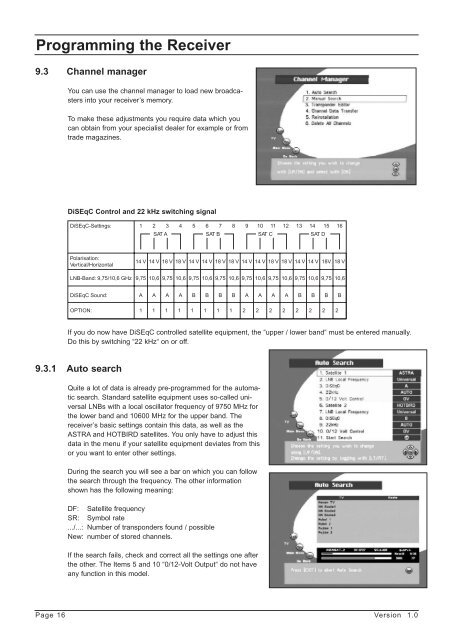Programming the Receiver - Radix
Programming the Receiver - Radix
Programming the Receiver - Radix
Create successful ePaper yourself
Turn your PDF publications into a flip-book with our unique Google optimized e-Paper software.
<strong>Programming</strong> <strong>the</strong> <strong>Receiver</strong><br />
9.3 Channel manager<br />
You can use <strong>the</strong> channel manager to load new broadcasters<br />
into your receiver’s memory.<br />
To make <strong>the</strong>se adjustments you require data which you<br />
can obtain from your specialist dealer for example or from<br />
trade magazines.<br />
DiSEqC Control and 22 kHz switching signal<br />
DiSEqC-Settings:<br />
Polarisation:<br />
Vertical/Horizontal<br />
LNB-Band: 9,75/10,6 GHz<br />
DiSEqC Sound:<br />
OPTION:<br />
If you do now have DiSEqC controlled satellite equipment, <strong>the</strong> “upper / lower band“ must be entered manually.<br />
Do this by switching “22 kHz“ on or off.<br />
9.3.1 Auto search<br />
1 2 3 4 5 6 7 8 9 10 11 12 13 14 15 16<br />
SAT A SAT B SAT C SAT D<br />
14 V 14 V 18 V 18 V 14 V 14 V 18 V 18 V 14 V 14 V 18 V 18 V 14 V 14 V 18V 18 V<br />
9,75 10,6 9,75 10,6 9,75 10,6 9,75 10,6 9,75 10,6 9,75 10,6 9,75 10,6 9,75 10,6<br />
A A A A B B B B A A A A B B B B<br />
1 1 1 1 1 1 1 1 2 2 2 2 2 2 2 2<br />
Quite a lot of data is already pre-programmed for <strong>the</strong> automatic<br />
search. Standard satellite equipment uses so-called universal<br />
LNBs with a local oscillator frequency of 9750 MHz for<br />
<strong>the</strong> lower band and 10600 MHz for <strong>the</strong> upper band. The<br />
receiver’s basic settings contain this data, as well as <strong>the</strong><br />
ASTRA and HOTBIRD satellites. You only have to adjust this<br />
data in <strong>the</strong> menu if your satellite equipment deviates from this<br />
or you want to enter o<strong>the</strong>r settings.<br />
During <strong>the</strong> search you will see a bar on which you can follow<br />
<strong>the</strong> search through <strong>the</strong> frequency. The o<strong>the</strong>r information<br />
shown has <strong>the</strong> following meaning:<br />
DF: Satellite frequency<br />
SR: Symbol rate<br />
.../...: Number of transponders found / possible<br />
New: number of stored channels.<br />
If <strong>the</strong> search fails, check and correct all <strong>the</strong> settings one after<br />
<strong>the</strong> o<strong>the</strong>r. The Items 5 and 10 “0/12-Volt Output“ do not have<br />
any function in this model.<br />
Page 16 Version 1.0