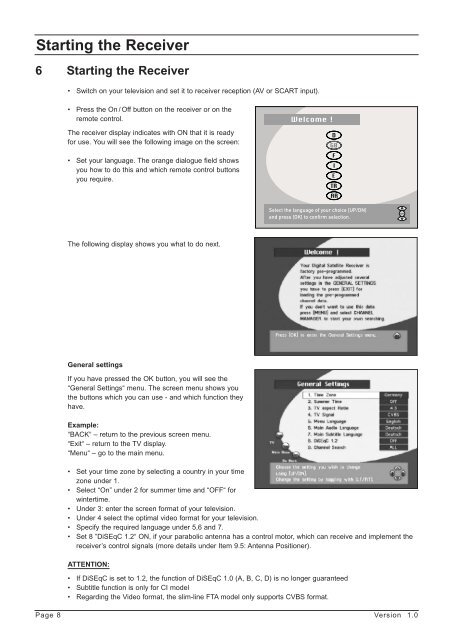Programming the Receiver - Radix
Programming the Receiver - Radix
Programming the Receiver - Radix
Create successful ePaper yourself
Turn your PDF publications into a flip-book with our unique Google optimized e-Paper software.
Starting <strong>the</strong> <strong>Receiver</strong><br />
6 Starting <strong>the</strong> <strong>Receiver</strong><br />
• Switch on your television and set it to receiver reception (AV or SCART input).<br />
• Press <strong>the</strong> On / Off button on <strong>the</strong> receiver or on <strong>the</strong><br />
remote control.<br />
The receiver display indicates with ON that it is ready<br />
for use. You will see <strong>the</strong> following image on <strong>the</strong> screen:<br />
• Set your language. The orange dialogue field shows<br />
you how to do this and which remote control buttons<br />
you require.<br />
The following display shows you what to do next.<br />
General settings<br />
If you have pressed <strong>the</strong> OK button, you will see <strong>the</strong><br />
“General Settings“ menu. The screen menu shows you<br />
<strong>the</strong> buttons which you can use - and which function <strong>the</strong>y<br />
have.<br />
Example:<br />
“BACK“ – return to <strong>the</strong> previous screen menu.<br />
“Exit“ – return to <strong>the</strong> TV display.<br />
“Menu“ – go to <strong>the</strong> main menu.<br />
• Set your time zone by selecting a country in your time<br />
zone under 1.<br />
• Select “On” under 2 for summer time and “OFF“ for<br />
wintertime.<br />
• Under 3: enter <strong>the</strong> screen format of your television.<br />
• Under 4 select <strong>the</strong> optimal video format for your television.<br />
• Specify <strong>the</strong> required language under 5,6 and 7.<br />
• Set 8 ”DiSEqC 1.2“ ON, if your parabolic antenna has a control motor, which can receive and implement <strong>the</strong><br />
receiver’s control signals (more details under Item 9.5: Antenna Positioner).<br />
ATTENTION:<br />
Welcome !<br />
Select <strong>the</strong> language of your choice [UP/DN]<br />
and press [OK] to confirm selection.<br />
• If DiSEqC is set to 1.2, <strong>the</strong> function of DiSEqC 1.0 (A, B, C, D) is no longer guaranteed<br />
• Subtitle function is only for CI model<br />
• Regarding <strong>the</strong> Video format, <strong>the</strong> slim-line FTA model only supports CVBS format.<br />
Page 8 Version 1.0<br />
D<br />
GB<br />
F<br />
I<br />
E<br />
TR<br />
AR