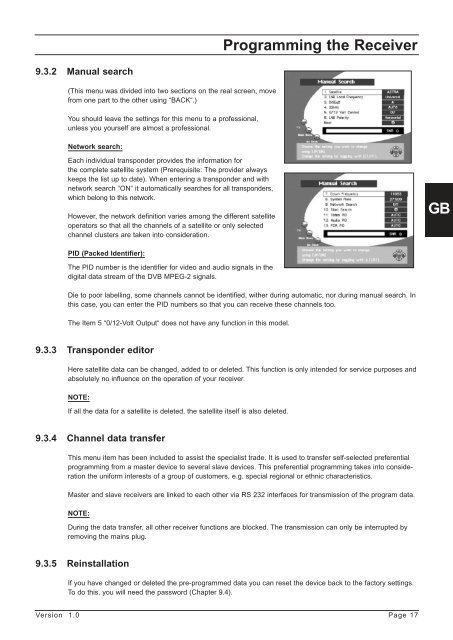Programming the Receiver - Radix
Programming the Receiver - Radix
Programming the Receiver - Radix
You also want an ePaper? Increase the reach of your titles
YUMPU automatically turns print PDFs into web optimized ePapers that Google loves.
9.3.2 Manual search<br />
(This menu was divided into two sections on <strong>the</strong> real screen, move<br />
from one part to <strong>the</strong> o<strong>the</strong>r using “BACK“.)<br />
You should leave <strong>the</strong> settings for this menu to a professional,<br />
unless you yourself are almost a professional.<br />
Network search:<br />
Each individual transponder provides <strong>the</strong> information for<br />
<strong>the</strong> complete satellite system (Prerequisite: The provider always<br />
keeps <strong>the</strong> list up to date). When entering a transponder and with<br />
network search “ON“ it automatically searches for all transponders,<br />
which belong to this network.<br />
However, <strong>the</strong> network definition varies among <strong>the</strong> different satellite<br />
operators so that all <strong>the</strong> channels of a satellite or only selected<br />
channel clusters are taken into consideration.<br />
PID (Packed Identifier):<br />
The PID number is <strong>the</strong> identifier for video and audio signals in <strong>the</strong><br />
digital data stream of <strong>the</strong> DVB MPEG-2 signals.<br />
<strong>Programming</strong> <strong>the</strong> <strong>Receiver</strong><br />
Die to poor labelling, some channels cannot be identified, wi<strong>the</strong>r during automatic, nor during manual search. In<br />
this case, you can enter <strong>the</strong> PID numbers so that you can receive <strong>the</strong>se channels too.<br />
The Item 5 “0/12-Volt Output“ does not have any function in this model.<br />
9.3.3 Transponder editor<br />
Here satellite data can be changed, added to or deleted. This function is only intended for service purposes and<br />
absolutely no influence on <strong>the</strong> operation of your receiver.<br />
NOTE:<br />
If all <strong>the</strong> data for a satellite is deleted, <strong>the</strong> satellite itself is also deleted.<br />
9.3.4 Channel data transfer<br />
This menu item has been included to assist <strong>the</strong> specialist trade. It is used to transfer self-selected preferential<br />
programming from a master device to several slave devices. This preferential programming takes into consideration<br />
<strong>the</strong> uniform interests of a group of customers, e.g. special regional or ethnic characteristics.<br />
Master and slave receivers are linked to each o<strong>the</strong>r via RS 232 interfaces for transmission of <strong>the</strong> program data.<br />
NOTE:<br />
During <strong>the</strong> data transfer, all o<strong>the</strong>r receiver functions are blocked. The transmission can only be interrupted by<br />
removing <strong>the</strong> mains plug.<br />
9.3.5 Reinstallation<br />
If you have changed or deleted <strong>the</strong> pre-programmed data you can reset <strong>the</strong> device back to <strong>the</strong> factory settings.<br />
To do this, you will need <strong>the</strong> password (Chapter 9.4).<br />
Version 1.0 Page 17<br />
GB