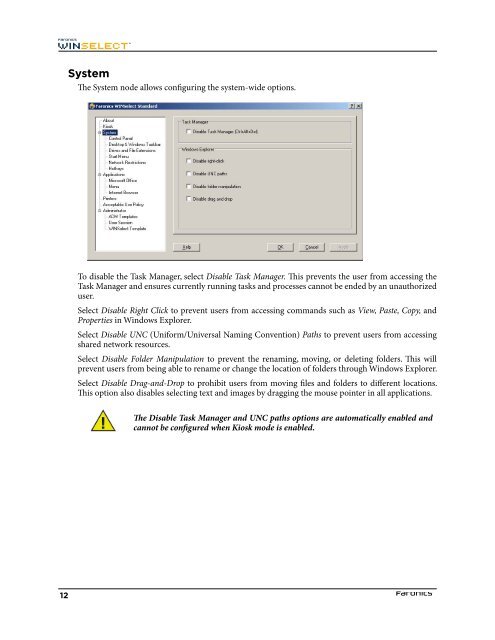Faronics WINSelect Standard User Guide
Faronics WINSelect Standard User Guide
Faronics WINSelect Standard User Guide
You also want an ePaper? Increase the reach of your titles
YUMPU automatically turns print PDFs into web optimized ePapers that Google loves.
SystemThe System node allows configuring the system-wide options.To disable the Task Manager, select Disable Task Manager. This prevents the user from accessing theTask Manager and ensures currently running tasks and processes cannot be ended by an unauthorizeduser.Select Disable Right Click to prevent users from accessing commands such as View, Paste, Copy, andProperties in Windows Explorer.Select Disable UNC (Uniform/Universal Naming Convention) Paths to prevent users from accessingshared network resources.Select Disable Folder Manipulation to prevent the renaming, moving, or deleting folders. This willprevent users from being able to rename or change the location of folders through Windows Explorer.Select Disable Drag-and-Drop to prohibit users from moving files and folders to different locations.This option also disables selecting text and images by dragging the mouse pointer in all applications.The Disable Task Manager and UNC paths options are automatically enabled andcannot be configured when Kiosk mode is enabled.12