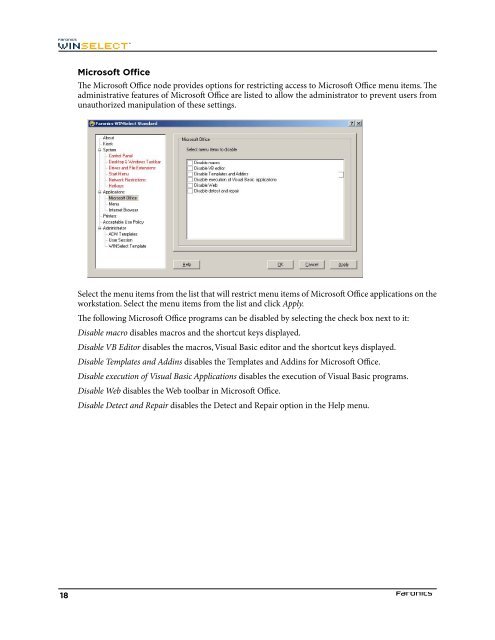Faronics WINSelect Standard User Guide
Faronics WINSelect Standard User Guide
Faronics WINSelect Standard User Guide
You also want an ePaper? Increase the reach of your titles
YUMPU automatically turns print PDFs into web optimized ePapers that Google loves.
Microsoft OfficeThe Microsoft Office node provides options for restricting access to Microsoft Office menu items. Theadministrative features of Microsoft Office are listed to allow the administrator to prevent users fromunauthorized manipulation of these settings.Select the menu items from the list that will restrict menu items of Microsoft Office applications on theworkstation. Select the menu items from the list and click Apply.The following Microsoft Office programs can be disabled by selecting the check box next to it:Disable macro disables macros and the shortcut keys displayed.Disable VB Editor disables the macros, Visual Basic editor and the shortcut keys displayed.Disable Templates and Addins disables the Templates and Addins for Microsoft Office.Disable execution of Visual Basic Applications disables the execution of Visual Basic programs.Disable Web disables the Web toolbar in Microsoft Office.Disable Detect and Repair disables the Detect and Repair option in the Help menu.18