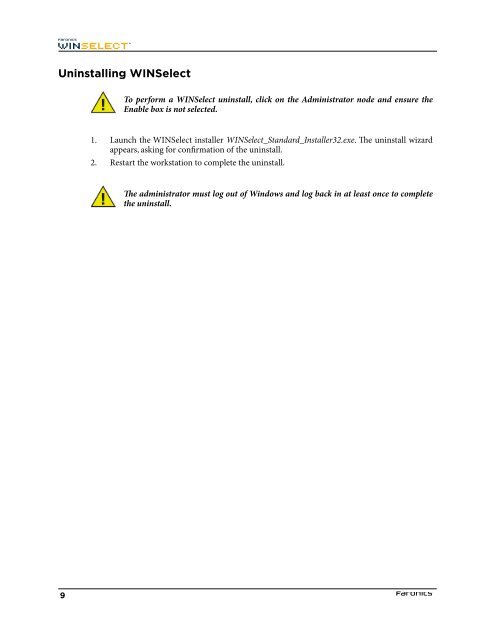Faronics WINSelect Standard User Guide
Faronics WINSelect Standard User Guide
Faronics WINSelect Standard User Guide
You also want an ePaper? Increase the reach of your titles
YUMPU automatically turns print PDFs into web optimized ePapers that Google loves.
Uninstalling <strong>WINSelect</strong>To perform a <strong>WINSelect</strong> uninstall, click on the Administrator node and ensure theEnable box is not selected.1. Launch the <strong>WINSelect</strong> installer <strong>WINSelect</strong>_<strong>Standard</strong>_Installer32.exe. The uninstall wizardappears, asking for confirmation of the uninstall.2. Restart the workstation to complete the uninstall.The administrator must log out of Windows and log back in at least once to completethe uninstall.9