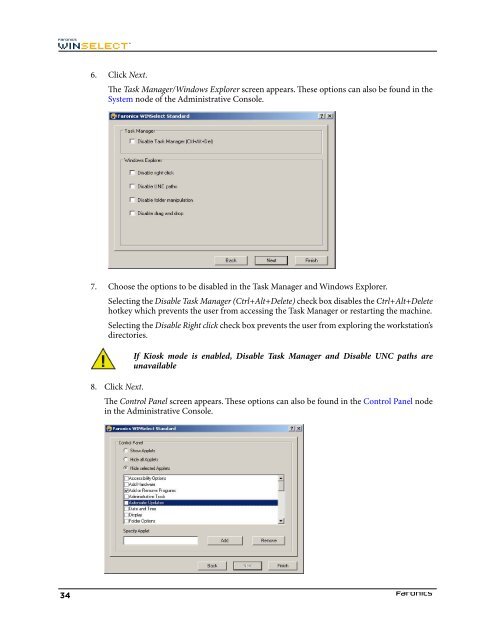Faronics WINSelect Standard User Guide
Faronics WINSelect Standard User Guide
Faronics WINSelect Standard User Guide
Create successful ePaper yourself
Turn your PDF publications into a flip-book with our unique Google optimized e-Paper software.
6. Click Next.The Task Manager/Windows Explorer screen appears. These options can also be found in theSystem node of the Administrative Console.7. Choose the options to be disabled in the Task Manager and Windows Explorer.Selecting the Disable Task Manager (Ctrl+Alt+Delete) check box disables the Ctrl+Alt+Deletehotkey which prevents the user from accessing the Task Manager or restarting the machine.Selecting the Disable Right click check box prevents the user from exploring the workstation’sdirectories.If Kiosk mode is enabled, Disable Task Manager and Disable UNC paths areunavailable8. Click Next.The Control Panel screen appears. These options can also be found in the Control Panel nodein the Administrative Console.34