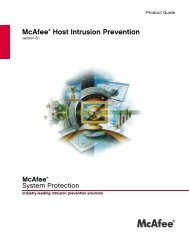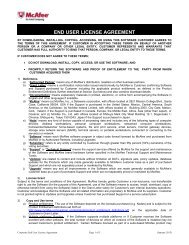McAfee Email Gateway version 7.0 Appliances Installation Guide
McAfee Email Gateway version 7.0 Appliances Installation Guide
McAfee Email Gateway version 7.0 Appliances Installation Guide
You also want an ePaper? Increase the reach of your titles
YUMPU automatically turns print PDFs into web optimized ePapers that Google loves.
2Installing the <strong>McAfee</strong> <strong>Email</strong> <strong>Gateway</strong> appliance<strong>Installation</strong> quick reference tableDraft only - 9.13.11<strong>Installation</strong> quick reference tableUse this information as a quick reference when installing the <strong>McAfee</strong> <strong>Email</strong> <strong>Gateway</strong>.This step...... is describedhere.1. Unpack the pallet and check the contents against the parts lists in the box. Part List2. Connect the peripherals and power.3. Connect the appliance to the network.4. Install the software.5. Perform basic configuration.6. Connect to the administration interface.7. Route the test network traffic through the appliance.8. Test that the network traffic is being scanned.9. Configure policies and reporting.10. Configure production traffic through the system.Ports and connectionsInformation regarding the ports and connections are no longer held within this guide.For information about the ports and connections on your appliance, please refer to the <strong>McAfee</strong> <strong>Email</strong><strong>Gateway</strong> Port Identification <strong>Guide</strong>.Physically installing the applianceUse this task to physically connect your appliance to your network.Task1 Remove the appliance from the protective packaging and place it on a flat surface.2 If you are going to install the appliance in a 19-inch rack, perform the steps in Mounting theappliance in a rack.3 Connect a monitor, keyboard and mouse to the appliance.4 Connect power leads to the monitor and the appliance, but do not connect to the power supplies yet.5 Connect the appliance to the network, taking into consideration your chosen operating mode.Mounting the appliance in a rackUse this information to mount your appliance into a rack.The rack kit enables you to install the appliance into a four-post rack. The kit can be used with mostindustry-standard 19-inch rack cabinets.18 <strong>McAfee</strong> ® <strong>Email</strong> <strong>Gateway</strong> <strong>7.0</strong> <strong>Appliances</strong> <strong>Installation</strong> <strong>Guide</strong>