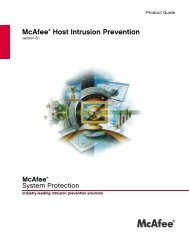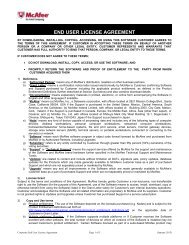McAfee Email Gateway version 7.0 Appliances Installation Guide
McAfee Email Gateway version 7.0 Appliances Installation Guide
McAfee Email Gateway version 7.0 Appliances Installation Guide
You also want an ePaper? Increase the reach of your titles
YUMPU automatically turns print PDFs into web optimized ePapers that Google loves.
2Installing the <strong>McAfee</strong> <strong>Email</strong> <strong>Gateway</strong> applianceUsing the Configuration ConsoleDraft only - 9.13.11OptionClient TimeSynchronizeappliance withclientDefinitionDisplays the time according to the client computer from which your browser iscurrently connected to the appliance.When selected, the time in the Appliance Time (UTC) immediately takes its value fromClient Time. You can use this checkbox as an alternative to manual setting of ApplianceTime (UTC). The appliance calculates the UTC time based on the time zone that it findson the client's browser.Ensure that the client computer is aware of any daylight savings adjustments. To findthe setting on Microsoft Windows, right-click the time display in the bottom rightcorner of the screen.Enable NTPEnable NTP clientbroadcastsNTP ServerNew ServerWhen selected, accepts NTP messages from a specified server or a networkbroadcast. NTP synchronizes timekeeping among devices in a network. SomeInternet Service Providers (ISPs) provide a timekeeping service. Because NTPmessages are not sent often, they do not noticeably affect the appliance'sperformance.When selected, accepts NTP messages from network broadcasts only. This method isuseful on a busy network but must trust other devices in the network.When deselected, accepts NTP messages only from servers specified in the list.Displays the network address or a domain name of one or more NTP servers that theappliance uses. For example, time.nist.gov.If you specify several servers, the appliance examines each NTP message in turn todetermine the correct time.Type the IP address of a new NTP Server.Password pageUse this page to specify a password for the appliance.For a strong password, include letters and numbers. You can type up to 15 characters.OptionUser IDPasswordDefinitionThis is admin. You can add more users later.Specifies the new password. Change the password as soon as possible to keep yourappliance secure.You must enter the new password twice to confirm it. The original default password ispassword.Summary pageUse this page to review a summary of the settings that you have made for the network connectionsand scanning of the email traffic.To change any value, click its blue link to display the page where you originally typed the value.After you click Finish, the Setup Wizard has completed.Use the IP address shown here to access the interface. For example https://192.168.200.10.The address begins with https, not http.When you first log on to the interface, type the user name, admin and the password that you gave onthe Password page.40 <strong>McAfee</strong> ® <strong>Email</strong> <strong>Gateway</strong> <strong>7.0</strong> <strong>Appliances</strong> <strong>Installation</strong> <strong>Guide</strong>