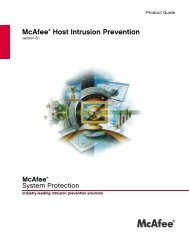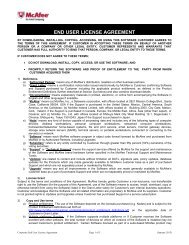McAfee Email Gateway version 7.0 Appliances Installation Guide
McAfee Email Gateway version 7.0 Appliances Installation Guide
McAfee Email Gateway version 7.0 Appliances Installation Guide
Create successful ePaper yourself
Turn your PDF publications into a flip-book with our unique Google optimized e-Paper software.
PrefaceAbout this guideDraft only - 9.13.11Graphical conventionsUse this information to understand the graphical symbols used within this document.ApplianceInternet or external networksMail ServerOther servers (such as DNSservers)User or client computerRouterSwitchFirewallNetwork zone (DMZ or VLAN)NetworkActual data pathPerceived data pathDefinition of terms used in this guideUse this information to understand some of the key terms used in this document.Termdemilitarized zone(DMZ)DAT filesoperational modepolicyReputationService checkDefinitionA computer host or small network inserted as a buffer between a private networkand the outside public network to prevent direct access from outside users toresources on the private network.Detection definition (DAT) files, also called signature files, containing thedefinitions that identify, detect, and repair viruses, Trojan horses, spyware,adware, and other potentially unwanted programs (PUPs).Three operating modes for the product: explicit proxy mode, transparent bridgemode, and transparent router mode.A collection of security criteria, such as configuration settings, benchmarks, andnetwork access specifications, that defines the level of compliance required forusers, devices, and systems that can be assessed or enforced by a <strong>McAfee</strong>security application.Part of sender authentication. If a sender fails the Reputation Service check, theappliance is set to close the connection and deny the message. The sender's IPaddress is added to a list of blocked connections and is automatically blocked infuture at the kernel level.How to use this guideThis topic gives a brief summary of the information contained within this document.This guide helps you to:• Plan and perform your installation.• Become familiar with the interface.6 <strong>McAfee</strong> ® <strong>Email</strong> <strong>Gateway</strong> <strong>7.0</strong> <strong>Appliances</strong> <strong>Installation</strong> <strong>Guide</strong>