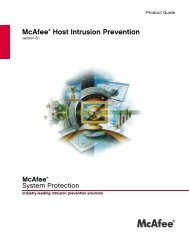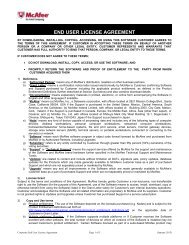McAfee Email Gateway version 7.0 Appliances Installation Guide
McAfee Email Gateway version 7.0 Appliances Installation Guide
McAfee Email Gateway version 7.0 Appliances Installation Guide
Create successful ePaper yourself
Turn your PDF publications into a flip-book with our unique Google optimized e-Paper software.
2Installing the <strong>McAfee</strong> <strong>Email</strong> <strong>Gateway</strong> applianceUsing the Configuration ConsoleDraft only - 9.13.11DNS and Routing page (Encryption Only Setup)Use this page to configure the appliance's use of DNS and routes.Domain Name System (DNS) servers translate or "map" the names of network devices into IPaddresses (and the reverse operation). The appliance sends requests to DNS servers in the order thatthey are listed here.DNS server addressesTable 2-17 Option definitionsOptionServer AddressNew Server /Delete SelectedServersOnly send queriesto these serversDefinitionDisplays the IP addresses of the DNS servers. The first server in the list must be yourfastest or most reliable server. If the first server cannot resolve the request, theappliance contacts the second server. If no servers in the list can resolve the request,the appliance forwards the request to the DNS root name servers on the Internet.If your firewall prevents DNS lookup (typically on port 53), specify the IP address of alocal device that provides name resolutionAdds a new server to the list, or removes one when, for example, when you need todecommission a server due to network changes.Selected by default. <strong>McAfee</strong> recommends that you leave this option selected becauseit might speed up DNS queries as the appliance sends the queries to the specifiedDNS servers only. If they don't know the address, they go to the root DNS servers onthe Internet. When they get a reply, the appliance receives it and caches theresponse so that other servers that query that DNS server can get an answer morequickly.If you deselect this option, the appliance first tries to resolve the requests, or mightquery DNS servers outside your network.Routing settingsTable 2-18 Option definitionsOptionNetwork AddressDefinitionType the network address of the route.Mask Specifies how many hosts are on your network, for example, 255.255.255.0.<strong>Gateway</strong>MetricNew Route / DeleteSelected RoutesEnable dynamicroutingSpecifies the IP address of the router used as the next hop out of the network. Theaddress 0.0.0.0 (IPv4), or :: (IPv6) means that the router has no default gateway.Specifies the preference given to the route. A low number indicates a highpreference for that route.Add a new route to the table, or remove routes. Use the arrows to move routes upand down the list. The routes are chosen based on their metric value.Use this option in transparent router mode only. When enabled, the appliance can:• receive broadcast routing information received over RIP (default) that it applies itsrouting table so you don't have to duplicate routing information on the appliancethat is already present in the network.• broadcast routing information if static routes have been configured through theuser interface over RIP.50 <strong>McAfee</strong> ® <strong>Email</strong> <strong>Gateway</strong> <strong>7.0</strong> <strong>Appliances</strong> <strong>Installation</strong> <strong>Guide</strong>