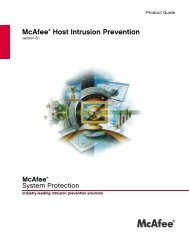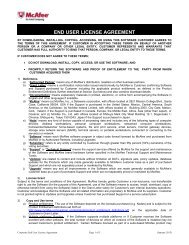McAfee Email Gateway version 7.0 Appliances Installation Guide
McAfee Email Gateway version 7.0 Appliances Installation Guide
McAfee Email Gateway version 7.0 Appliances Installation Guide
You also want an ePaper? Increase the reach of your titles
YUMPU automatically turns print PDFs into web optimized ePapers that Google loves.
2Installing the <strong>McAfee</strong> <strong>Email</strong> <strong>Gateway</strong> applianceUsing the Configuration ConsoleDraft only - 9.13.11<strong>Email</strong> Configuration page (Standard Setup)This information describes the options available on this page.OptionEnable protection againstPotentially Unwanted ProgramsEnable <strong>McAfee</strong> Global ThreatIntelligence feedbackLocal relay domainDefinitionClick to activate protection against Potentially Unwanted Programs. Readthe advice from <strong>McAfee</strong> about the effects that activating this protectioncan have.Select this option to enable <strong>McAfee</strong> Global Threat feedback.Click What is this? to read about how the feedback is used, and view the<strong>McAfee</strong> Privacy Policy.Enter both the IP address and netmask for your local relay domain.Basic Settings page (Standard Setup)Use this page in the Standard Setup wizard, to specify basic settings for the appliance in transparentbridge mode.OptionDevice nameDomain nameDefinitionSpecifies a name, such as appliance1.Specifies a name, such as domain1.com.IP address Specifies an address, such as 198.168.200.10.The fully qualified domain name (Device name.Domain name) must resolve to this IPaddress when the DNS server (specified here) is called. We recommend that this IPaddress resolves to the FQDN in a reverse lookup.Subnet Specifies a subnet address, such as 255.255.255.0.<strong>Gateway</strong> AddressDNS Server IPModeUser IDCurrent Password/New PasswordSpecifies an address, such as 198.168.10.1. This is likely to be a router or afirewall. You can test later that the appliance can communicate with this device.Specifies the address of a Domain Name Server that the appliance uses to convertwebsite addresses to IP addresses. This can be an Active Directory or a DomainName Service server. You can test later that the appliance can communicate withthis server.Specifies the mode — Transparent Bridge, Transparent Router or Explicit Proxy.The scmadmin user is the super administrator. You cannot change or disable thisaccount and the account cannot be deleted. However, you can add more loginaccounts after installation.The original default password is password. Specify the new password. Change thepassword as soon as possible to keep your appliance secure.You must type the new password twice to confirm it.Appliance TimezoneAppliance Time(UTC)Set NowClient TimeSpecifies the time zone of the appliance. You might need to set this twice each yearif your region observes daylight saving time. The zones are organized from west toeast to cover mid-Pacific, America, Europe, Asia, Africa, India, Japan, and Australia.Specifies the date and UTC time for the appliance. To select the date, click thecalendar icon. You can determine the UTC time from websites such as http://www.worldtimeserver.com.When clicked, applies the date and UTC time that you specified in this row.Displays the time according to the client computer from which your browser iscurrently connected to the appliance.24 <strong>McAfee</strong> ® <strong>Email</strong> <strong>Gateway</strong> <strong>7.0</strong> <strong>Appliances</strong> <strong>Installation</strong> <strong>Guide</strong>