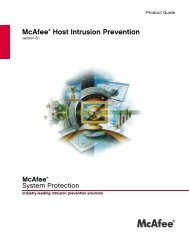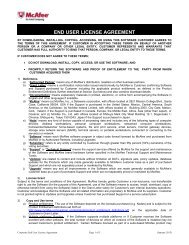McAfee Email Gateway version 7.0 Appliances Installation Guide
McAfee Email Gateway version 7.0 Appliances Installation Guide
McAfee Email Gateway version 7.0 Appliances Installation Guide
You also want an ePaper? Increase the reach of your titles
YUMPU automatically turns print PDFs into web optimized ePapers that Google loves.
2Installing the <strong>McAfee</strong> <strong>Email</strong> <strong>Gateway</strong> applianceUsing the Configuration ConsoleDraft only - 9.13.11However, if you are part of a larger organization, or you work in an industry that requires that all, or ahigh percentage, of your email messages must be delivered in a secure way, then you may want toconfigure one or more of your <strong>McAfee</strong> <strong>Email</strong> <strong>Gateway</strong> appliances as stand-alone Encryption-only servers.In this situation, the Encryption Only Setup options within the Setup Wizard provide you with the relevantsettings needed for Encryption only use.For the Encryption Only Setup, the wizard includes these pages:<strong>Email</strong> Configuration page (Encryption Only Setup)Define how the appliance will relay email and configure the hosts that the appliance will use to routeemail.Domains for which the appliance will accept or refuse emailAfter you complete the Setup Wizard, you can manage the domains from <strong>Email</strong> | <strong>Email</strong> Configuration |Receiving <strong>Email</strong> .Table 2-11 Option definitionsOptionDomain Name /NetworkAddress / MXRecordTypeCategoryAdd DomainDefinitionDisplays the domain names, wildcard domain names, network addresses, and MXlookups from which the appliance will accept or refuse email.• Domain name — for example, example.dom. The appliance uses this to compare therecipient's email address and compare the connection against an A record lookup.• Network Address — for example, 192.168.0.2/32 or 192.168.0.0/24. The appliance usesthis to compare the recipient's IP literal email address such as user@[192.168.0.2],or the connection.• MX Record Lookup — for example, example.dom. The appliance uses this to comparethe connection against an MX record lookup.• Wildcard domain name — for example, *.example.dom. The appliance only uses thisinformation to compare the recipients email address.• Local domain• Permitted domain• Denied domainClick to specify the domains that can relay messages through the appliance to therecipient. Choose from:• Local domain — These are the domains or networks for which email is accepted fordelivery. For convenience, you can import a list of your local domain names usingthe Import Lists and Export Lists options. <strong>McAfee</strong> recommends that you add all domainsor networks that are allowed to relay messages as local domains.• Permitted domain — <strong>Email</strong> is accepted. Use permitted domains to manage exceptions.• Denied domain — <strong>Email</strong> is refused. Use denied domains to manage exceptions.Hold your mouse cursor over the field to see the recommended format.You must set up at least one local domain.46 <strong>McAfee</strong> ® <strong>Email</strong> <strong>Gateway</strong> <strong>7.0</strong> <strong>Appliances</strong> <strong>Installation</strong> <strong>Guide</strong>