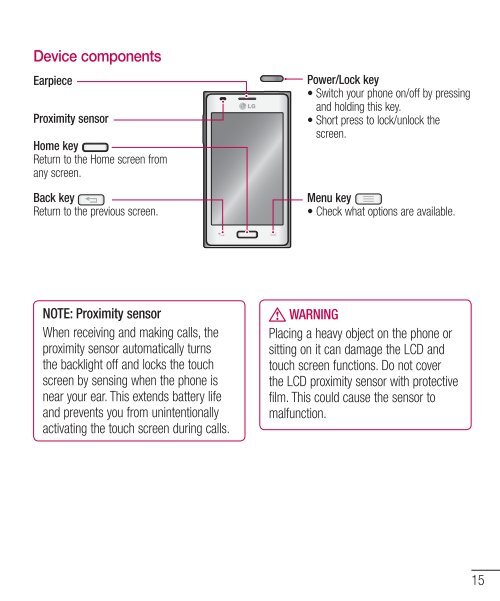LG-E610 User Guide - Cell Phones Etc.
LG-E610 User Guide - Cell Phones Etc.
LG-E610 User Guide - Cell Phones Etc.
Create successful ePaper yourself
Turn your PDF publications into a flip-book with our unique Google optimized e-Paper software.
Device components<br />
Earpiece<br />
Proximity sensor<br />
Home key<br />
Return to the Home screen from<br />
any screen.<br />
Back key<br />
Return to the previous screen.<br />
NOTE: Proximity sensor<br />
When receiving and making calls, the<br />
proximity sensor automatically turns<br />
the backlight off and locks the touch<br />
screen by sensing when the phone is<br />
near your ear. This extends battery life<br />
and prevents you from unintentionally<br />
activating the touch screen during calls.<br />
Power/Lock key<br />
• Switch your phone on/off by pressing<br />
and holding this key.<br />
• Short press to lock/unlock the<br />
screen.<br />
Menu key<br />
• Check what options are available.<br />
WARNING<br />
Placing a heavy object on the phone or<br />
sitting on it can damage the LCD and<br />
touch screen functions. Do not cover<br />
the LCD proximity sensor with protective<br />
film. This could cause the sensor to<br />
malfunction.<br />
15