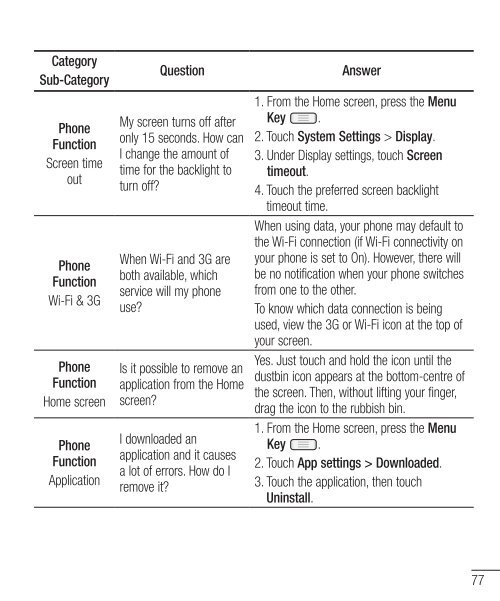LG-E610 User Guide - Cell Phones Etc.
LG-E610 User Guide - Cell Phones Etc.
LG-E610 User Guide - Cell Phones Etc.
Create successful ePaper yourself
Turn your PDF publications into a flip-book with our unique Google optimized e-Paper software.
Category<br />
Sub-Category<br />
Phone<br />
Function<br />
Screen time<br />
out<br />
Phone<br />
Function<br />
Wi-Fi & 3G<br />
Phone<br />
Function<br />
Home screen<br />
Phone<br />
Function<br />
Application<br />
Question Answer<br />
My screen turns off after<br />
only 15 seconds. How can<br />
I change the amount of<br />
time for the backlight to<br />
turn off?<br />
When Wi-Fi and 3G are<br />
both available, which<br />
service will my phone<br />
use?<br />
Is it possible to remove an<br />
application from the Home<br />
screen?<br />
I downloaded an<br />
application and it causes<br />
a lot of errors. How do I<br />
remove it?<br />
1. From the Home screen, press the Menu<br />
Key .<br />
2. Touch System Settings > Display.<br />
3. Under Display settings, touch Screen<br />
timeout.<br />
4. Touch the preferred screen backlight<br />
timeout time.<br />
When using data, your phone may default to<br />
the Wi-Fi connection (if Wi-Fi connectivity on<br />
your phone is set to On). However, there will<br />
be no notification when your phone switches<br />
from one to the other.<br />
To know which data connection is being<br />
used, view the 3G or Wi-Fi icon at the top of<br />
your screen.<br />
Yes. Just touch and hold the icon until the<br />
dustbin icon appears at the bottom-centre of<br />
the screen. Then, without lifting your finger,<br />
drag the icon to the rubbish bin.<br />
1. From the Home screen, press the Menu<br />
Key .<br />
2. Touch App settings > Downloaded.<br />
3. Touch the application, then touch<br />
Uninstall.<br />
77