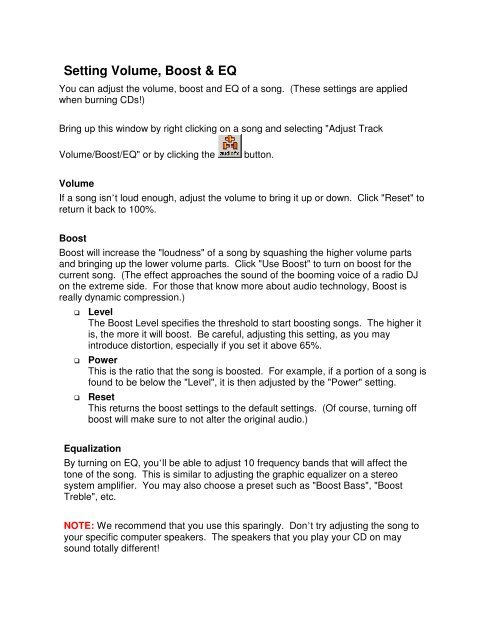You also want an ePaper? Increase the reach of your titles
YUMPU automatically turns print PDFs into web optimized ePapers that Google loves.
Setting Volume, Boost & EQYou can adjust the volume, boost and EQ of a song. (These settings are appliedwhen burning <strong>CD</strong>s!)Bring up this window by right clicking on a song and selecting "Adjust TrackVolume/Boost/EQ" or by clicking thebutton.VolumeIf a song isn’t loud enough, adjust the volume to bring it up or down. Click "Reset" toreturn it back to 100%.BoostBoost will increase the "loudness" of a song by squashing the higher volume partsand bringing up the lower volume parts. Click "Use Boost" to turn on boost for thecurrent song. (The effect approaches the sound of the booming voice of a radio DJon the extreme side. For those that know more about audio technology, Boost isreally dynamic compression.)LevelThe Boost Level specifies the threshold to start boosting songs. The higher itis, the more it will boost. Be careful, adjusting this setting, as you mayintroduce distortion, especially if you set it above 65%.PowerThis is the ratio that the song is boosted. For example, if a portion of a song isfound to be below the "Level", it is then adjusted by the "Power" setting.ResetThis returns the boost settings to the default settings. (Of course, turning offboost will make sure to not alter the original audio.)EqualizationBy turning on EQ, you’ll be able to adjust 10 frequency bands that will affect thetone of the song. This is similar to adjusting the graphic equalizer on a stereosystem amplifier. You may also choose a preset such as "Boost Bass", "BoostTreble", etc.NOTE: We recommend that you use this sparingly. Don’t try adjusting the song toyour specific computer speakers. The speakers that you play your <strong>CD</strong> on maysound totally different!