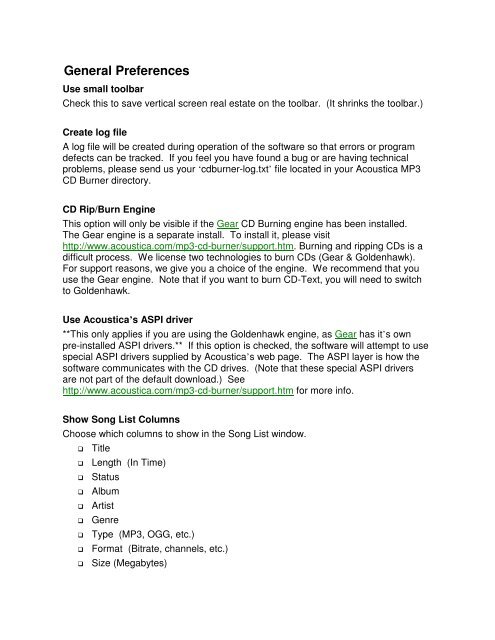Create successful ePaper yourself
Turn your PDF publications into a flip-book with our unique Google optimized e-Paper software.
General PreferencesUse small toolbarCheck this to save vertical screen real estate on the toolbar. (It shrinks the toolbar.)Create log fileA log file will be created during operation of the software so that errors or programdefects can be tracked. If you feel you have found a bug or are having technicalproblems, please send us your ‘cdburner-log.txt’ file located in your <strong>Acoustica</strong> <strong>MP3</strong><strong>CD</strong> <strong>Burner</strong> directory.<strong>CD</strong> Rip/Burn EngineThis option will only be visible if the Gear <strong>CD</strong> Burning engine has been installed.The Gear engine is a separate install. To install it, please visithttp://www.acoustica.com/mp3-cd-burner/support.htm. Burning and ripping <strong>CD</strong>s is adifficult process. We license two technologies to burn <strong>CD</strong>s (Gear & Goldenhawk).For support reasons, we give you a choice of the engine. We recommend that youuse the Gear engine. Note that if you want to burn <strong>CD</strong>-Text, you will need to switchto Goldenhawk.Use <strong>Acoustica</strong>’s ASPI driver**This only applies if you are using the Goldenhawk engine, as Gear has it’s ownpre-installed ASPI drivers.** If this option is checked, the software will attempt to usespecial ASPI drivers supplied by <strong>Acoustica</strong>’s web page. The ASPI layer is how thesoftware communicates with the <strong>CD</strong> drives. (Note that these special ASPI driversare not part of the default download.) Seehttp://www.acoustica.com/mp3-cd-burner/support.htm for more info.Show Song List ColumnsChoose which columns to show in the Song List window.TitleLength (In Time)StatusAlbumArtistGenreType (<strong>MP3</strong>, OGG, etc.)Format (Bitrate, channels, etc.)Size (Megabytes)