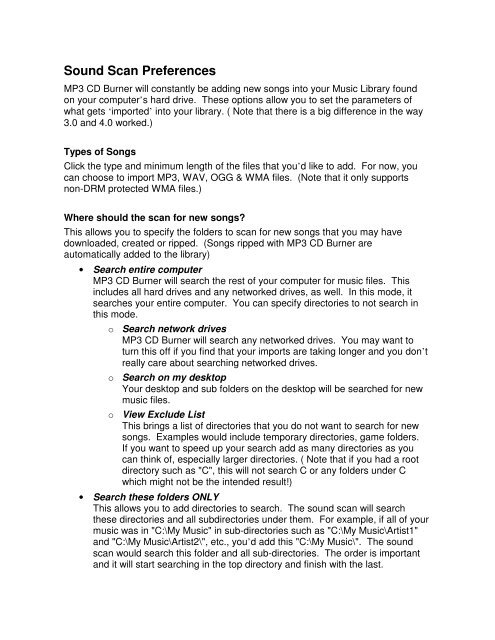Create successful ePaper yourself
Turn your PDF publications into a flip-book with our unique Google optimized e-Paper software.
Sound Scan Preferences<strong>MP3</strong> <strong>CD</strong> <strong>Burner</strong> will constantly be adding new songs into your Music Library foundon your computer’s hard drive. These options allow you to set the parameters ofwhat gets ‘imported’ into your library. ( Note that there is a big difference in the way3.0 and <strong>4.</strong>0 worked.)Types of SongsClick the type and minimum length of the files that you’d like to add. For now, youcan choose to import <strong>MP3</strong>, WAV, OGG & WMA files. (Note that it only supportsnon-DRM protected WMA files.)Where should the scan for new songs?This allows you to specify the folders to scan for new songs that you may havedownloaded, created or ripped. (Songs ripped with <strong>MP3</strong> <strong>CD</strong> <strong>Burner</strong> areautomatically added to the library)• Search entire computer<strong>MP3</strong> <strong>CD</strong> <strong>Burner</strong> will search the rest of your computer for music files. Thisincludes all hard drives and any networked drives, as well. In this mode, itsearches your entire computer. You can specify directories to not search inthis mode.oooSearch network drives<strong>MP3</strong> <strong>CD</strong> <strong>Burner</strong> will search any networked drives. You may want toturn this off if you find that your imports are taking longer and you don’treally care about searching networked drives.Search on my desktopYour desktop and sub folders on the desktop will be searched for newmusic files.View Exclude ListThis brings a list of directories that you do not want to search for newsongs. Examples would include temporary directories, game folders.If you want to speed up your search add as many directories as youcan think of, especially larger directories. ( Note that if you had a rootdirectory such as "C", this will not search C or any folders under Cwhich might not be the intended result!)• Search these folders ONLYThis allows you to add directories to search. The sound scan will searchthese directories and all subdirectories under them. For example, if all of yourmusic was in "C:\My Music" in sub-directories such as "C:\My Music\Artist1"and "C:\My Music\Artist2\", etc., you’d add this "C:\My Music\". The soundscan would search this folder and all sub-directories. The order is importantand it will start searching in the top directory and finish with the last.