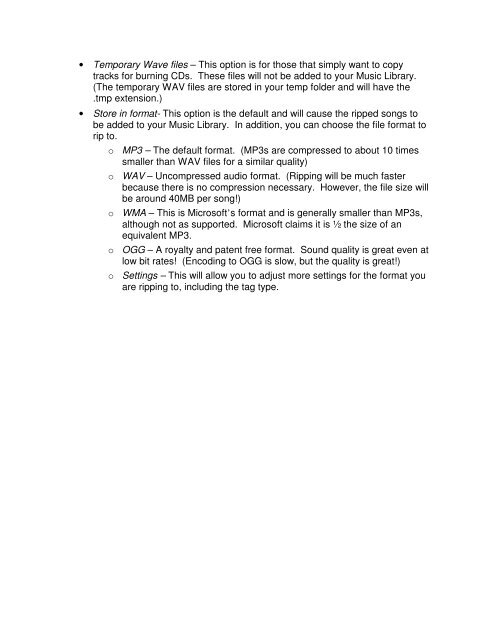Create successful ePaper yourself
Turn your PDF publications into a flip-book with our unique Google optimized e-Paper software.
• Temporary Wave files – This option is for those that simply want to copytracks for burning <strong>CD</strong>s. These files will not be added to your Music Library.(The temporary WAV files are stored in your temp folder and will have the.tmp extension.)• Store in format- This option is the default and will cause the ripped songs tobe added to your Music Library. In addition, you can choose the file format torip to.ooooo<strong>MP3</strong> – The default format. (<strong>MP3</strong>s are compressed to about 10 timessmaller than WAV files for a similar quality)WAV – Uncompressed audio format. (Ripping will be much fasterbecause there is no compression necessary. However, the file size willbe around 40MB per song!)WMA – This is Microsoft’s format and is generally smaller than <strong>MP3</strong>s,although not as supported. Microsoft claims it is ½ the size of anequivalent <strong>MP3</strong>.OGG – A royalty and patent free format. Sound quality is great even atlow bit rates! (Encoding to OGG is slow, but the quality is great!)Settings – This will allow you to adjust more settings for the format youare ripping to, including the tag type.