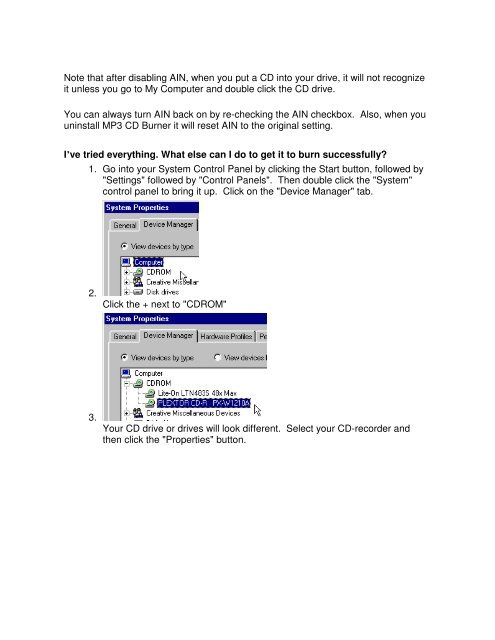Create successful ePaper yourself
Turn your PDF publications into a flip-book with our unique Google optimized e-Paper software.
Note that after disabling AIN, when you put a <strong>CD</strong> into your drive, it will not recognizeit unless you go to My Computer and double click the <strong>CD</strong> drive.You can always turn AIN back on by re-checking the AIN checkbox. Also, when youuninstall <strong>MP3</strong> <strong>CD</strong> <strong>Burner</strong> it will reset AIN to the original setting.I’ve tried everything. What else can I do to get it to burn successfully?1. Go into your System Control Panel by clicking the Start button, followed by"Settings" followed by "Control Panels". Then double click the "System"control panel to bring it up. Click on the "Device Manager" tab.2.Click the + next to "<strong>CD</strong>ROM"3.Your <strong>CD</strong> drive or drives will look different. Select your <strong>CD</strong>-recorder andthen click the "Properties" button.