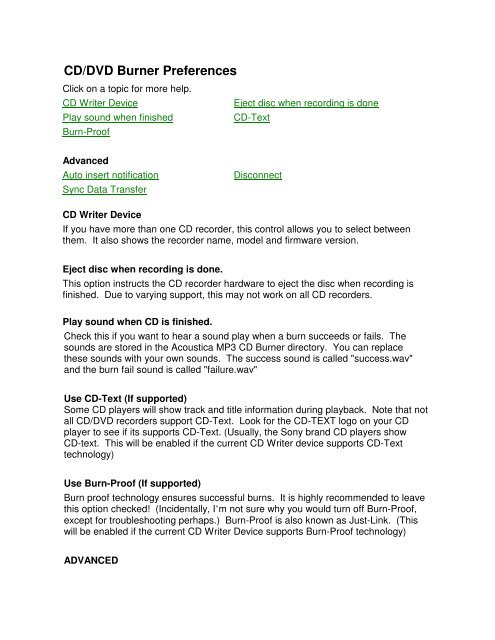You also want an ePaper? Increase the reach of your titles
YUMPU automatically turns print PDFs into web optimized ePapers that Google loves.
<strong>CD</strong>/DVD <strong>Burner</strong> PreferencesClick on a topic for more help.<strong>CD</strong> Writer DevicePlay sound when finishedBurn-ProofEject disc when recording is done<strong>CD</strong>-TextAdvancedAuto insert notificationSync Data TransferDisconnect<strong>CD</strong> Writer DeviceIf you have more than one <strong>CD</strong> recorder, this control allows you to select betweenthem. It also shows the recorder name, model and firmware version.Eject disc when recording is done.This option instructs the <strong>CD</strong> recorder hardware to eject the disc when recording isfinished. Due to varying support, this may not work on all <strong>CD</strong> recorders.Play sound when <strong>CD</strong> is finished.Check this if you want to hear a sound play when a burn succeeds or fails. Thesounds are stored in the <strong>Acoustica</strong> <strong>MP3</strong> <strong>CD</strong> <strong>Burner</strong> directory. You can replacethese sounds with your own sounds. The success sound is called "success.wav"and the burn fail sound is called "failure.wav"Use <strong>CD</strong>-Text (If supported)Some <strong>CD</strong> players will show track and title information during playback. Note that notall <strong>CD</strong>/DVD recorders support <strong>CD</strong>-Text. Look for the <strong>CD</strong>-TEXT logo on your <strong>CD</strong>player to see if its supports <strong>CD</strong>-Text. (Usually, the Sony brand <strong>CD</strong> players show<strong>CD</strong>-text. This will be enabled if the current <strong>CD</strong> Writer device supports <strong>CD</strong>-Texttechnology)Use Burn-Proof (If supported)Burn proof technology ensures successful burns. It is highly recommended to leavethis option checked! (Incidentally, I’m not sure why you would turn off Burn-Proof,except for troubleshooting perhaps.) Burn-Proof is also known as Just-Link. (Thiswill be enabled if the current <strong>CD</strong> Writer Device supports Burn-Proof technology)ADVANCED