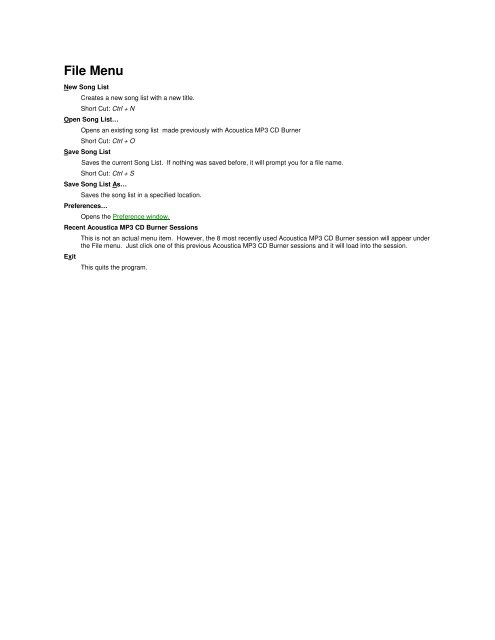You also want an ePaper? Increase the reach of your titles
YUMPU automatically turns print PDFs into web optimized ePapers that Google loves.
File MenuNew Song ListCreates a new song list with a new title.Short Cut: Ctrl + NOpen Song List…Opens an existing song list made previously with <strong>Acoustica</strong> <strong>MP3</strong> <strong>CD</strong> <strong>Burner</strong>Short Cut: Ctrl + OSave Song ListSaves the current Song List. If nothing was saved before, it will prompt you for a file name.Short Cut: Ctrl + SSave Song List As…Saves the song list in a specified location.Preferences…Opens the Preference window.Recent <strong>Acoustica</strong> <strong>MP3</strong> <strong>CD</strong> <strong>Burner</strong> SessionsExitThis is not an actual menu item. However, the 8 most recently used <strong>Acoustica</strong> <strong>MP3</strong> <strong>CD</strong> <strong>Burner</strong> session will appear underthe File menu. Just click one of this previous <strong>Acoustica</strong> <strong>MP3</strong> <strong>CD</strong> <strong>Burner</strong> sessions and it will load into the session.This quits the program.