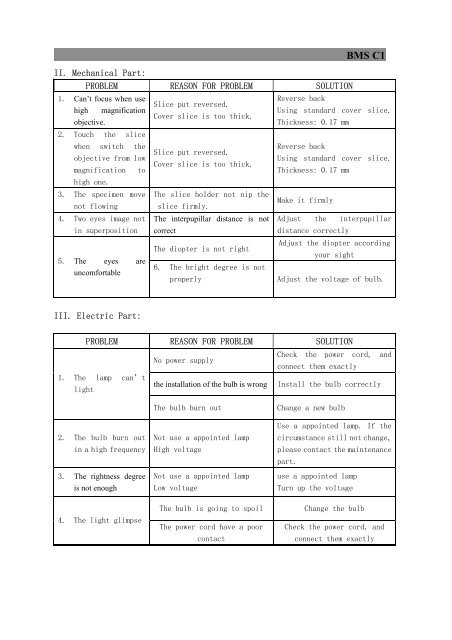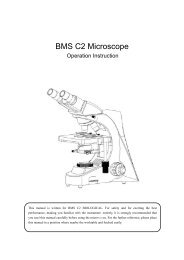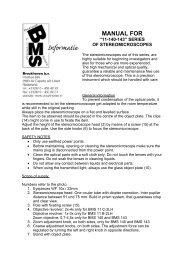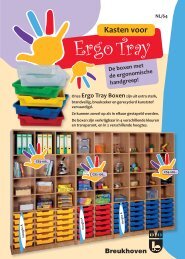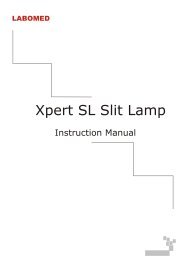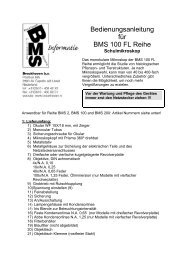Biological Microscope BMS C1 series User Manual - BMS and ...
Biological Microscope BMS C1 series User Manual - BMS and ...
Biological Microscope BMS C1 series User Manual - BMS and ...
Create successful ePaper yourself
Turn your PDF publications into a flip-book with our unique Google optimized e-Paper software.
II. Mechanical Part:PROBLEM REASON FOR PROBLEM SOLUTION1. Can’t focus when usehigh magnificationobjective.2. Touch the slicewhen switch theobjective from lowmagnification tohigh one.3. The specimen movenot flowing4. Two eyes image notin superposition5. The eyes areuncomfortableSlice put reversed.Cover slice is too thick.Slice put reversed.Cover slice is too thick.The slice holder not nip theslice firmly.The interpupillar distance is notcorrectThe diopter is not right6. The bright degree is notproperly<strong>BMS</strong> <strong>C1</strong>Reverse backUsing st<strong>and</strong>ard cover slice.Thickness: 0.17 mmReverse backUsing st<strong>and</strong>ard cover slice.Thickness: 0.17 mmMake it firmlyAdjust the interpupillardistance correctlyAdjust the diopter accordingyour sightAdjust the voltage of bulb.III. Electric Part:PROBLEM REASON FOR PROBLEM SOLUTIONNo power supplyCheck the power cord, <strong>and</strong>connect them exactly1. The lamp can’tlightthe installation of the bulb is wrong Install the bulb correctly2. The bulb burn outin a high frequency3. The rightness degreeis not enoughThe bulb burn outNot use a appointed lampHigh voltageNot use a appointed lampLow voltageChange a new bulbUse a appointed lamp. If thecircumstance still not change,please contact the maintenancepart.use a appointed lampTurn up the voltage4. The light glimpseThe bulb is going to spoilThe power cord have a poorcontactChange the bulbCheck the power cord, <strong>and</strong>connect them exactly