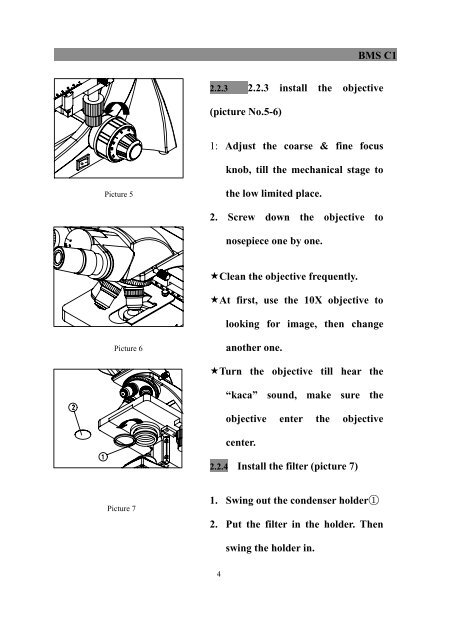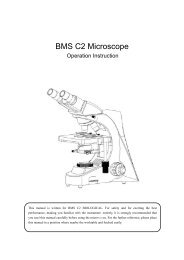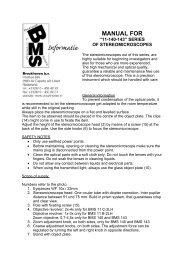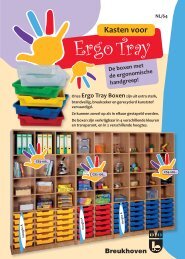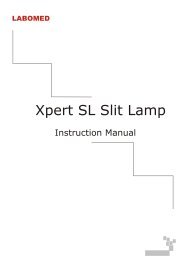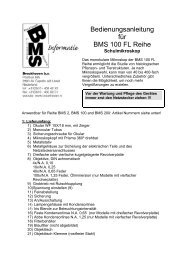Biological Microscope BMS C1 series User Manual - BMS and ...
Biological Microscope BMS C1 series User Manual - BMS and ...
Biological Microscope BMS C1 series User Manual - BMS and ...
You also want an ePaper? Increase the reach of your titles
YUMPU automatically turns print PDFs into web optimized ePapers that Google loves.
<strong>BMS</strong> <strong>C1</strong>2.2.3 2.2.3 install the objective(picture No.5-6)1: Adjust the coarse & fine focusknob, till the mechanical stage toPicture 5the low limited place.2. Screw down the objective tonosepiece one by one.Clean the objective frequently.At first, use the 10X objective tolooking for image, then changePicture 6another one.Turn the objective till hear the“kaca” sound, make sure theobjective enter the objectivecenter.2.2.4 Install the filter (picture 7)Picture 71. Swing out the condenser holder12. Put the filter in the holder. Thenswing the holder in.4