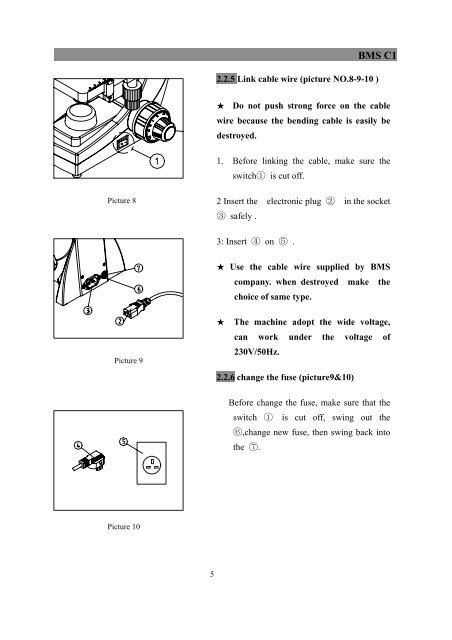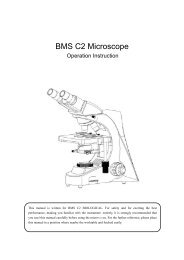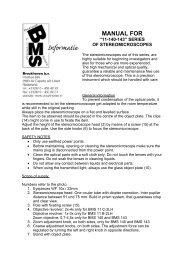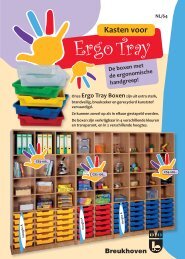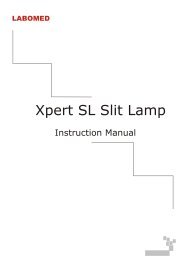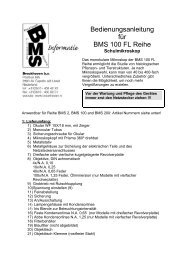Biological Microscope BMS C1 series User Manual - BMS and ...
Biological Microscope BMS C1 series User Manual - BMS and ...
Biological Microscope BMS C1 series User Manual - BMS and ...
Create successful ePaper yourself
Turn your PDF publications into a flip-book with our unique Google optimized e-Paper software.
<strong>BMS</strong> <strong>C1</strong>2.2.5 Link cable wire (picture NO.8-9-10 )★ Do not push strong force on the cablewire because the bending cable is easily bedestroyed.1. Before linking the cable, make sure theswitch1 is cut off.Picture 82 Insert the electronic plug 2 in the socket3 safely .3: Insert 4 on 5 .★ Use the cable wire supplied by <strong>BMS</strong>company. when destroyed make thechoice of same type.Picture 9★The machine adopt the wide voltage,can work under the voltage of230V/50Hz.2.2.6 change the fuse (picture9&10)Before change the fuse, make sure that theswitch 1 is cut off, swing out the6,change new fuse, then swing back intothe 7.Picture 105