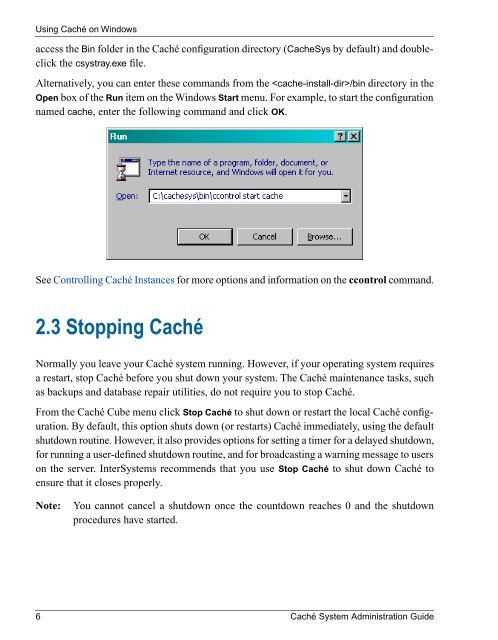Caché System Administration Guide - InterSystems Documentation
Caché System Administration Guide - InterSystems Documentation
Caché System Administration Guide - InterSystems Documentation
Create successful ePaper yourself
Turn your PDF publications into a flip-book with our unique Google optimized e-Paper software.
Using <strong>Caché</strong> on Windowsaccess the Bin folder in the <strong>Caché</strong> configuration directory (CacheSys by default) and doubleclickthe csystray.exe file.Alternatively, you can enter these commands from the /bin directory in theOpen box of the Run item on the Windows Start menu. For example, to start the configurationnamed cache, enter the following command and click OK.See Controlling <strong>Caché</strong> Instances for more options and information on the ccontrol command.2.3 Stopping <strong>Caché</strong>Normally you leave your <strong>Caché</strong> system running. However, if your operating system requiresa restart, stop <strong>Caché</strong> before you shut down your system. The <strong>Caché</strong> maintenance tasks, suchas backups and database repair utilities, do not require you to stop <strong>Caché</strong>.From the <strong>Caché</strong> Cube menu click Stop <strong>Caché</strong> to shut down or restart the local <strong>Caché</strong> configuration.By default, this option shuts down (or restarts) <strong>Caché</strong> immediately, using the defaultshutdown routine. However, it also provides options for setting a timer for a delayed shutdown,for running a user-defined shutdown routine, and for broadcasting a warning message to userson the server. Inter<strong>System</strong>s recommends that you use Stop <strong>Caché</strong> to shut down <strong>Caché</strong> toensure that it closes properly.Note:You cannot cancel a shutdown once the countdown reaches 0 and the shutdownprocedures have started.6 <strong>Caché</strong> <strong>System</strong> <strong>Administration</strong> <strong>Guide</strong>