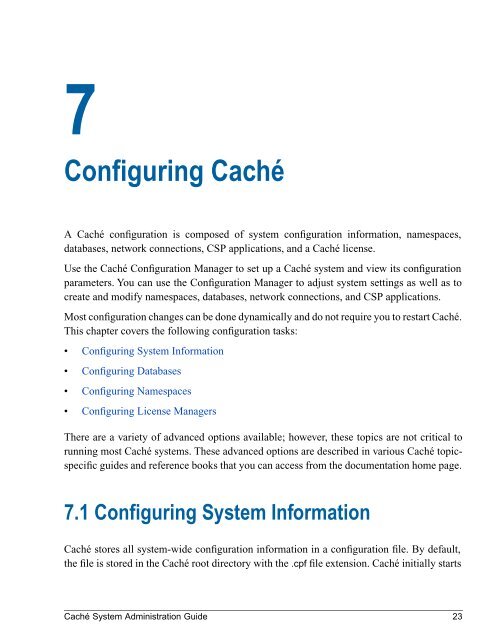Caché System Administration Guide - InterSystems Documentation
Caché System Administration Guide - InterSystems Documentation
Caché System Administration Guide - InterSystems Documentation
You also want an ePaper? Increase the reach of your titles
YUMPU automatically turns print PDFs into web optimized ePapers that Google loves.
7Configuring <strong>Caché</strong>A <strong>Caché</strong> configuration is composed of system configuration information, namespaces,databases, network connections, CSP applications, and a <strong>Caché</strong> license.Use the <strong>Caché</strong> Configuration Manager to set up a <strong>Caché</strong> system and view its configurationparameters. You can use the Configuration Manager to adjust system settings as well as tocreate and modify namespaces, databases, network connections, and CSP applications.Most configuration changes can be done dynamically and do not require you to restart <strong>Caché</strong>.This chapter covers the following configuration tasks:• Configuring <strong>System</strong> Information• Configuring Databases• Configuring Namespaces• Configuring License ManagersThere are a variety of advanced options available; however, these topics are not critical torunning most <strong>Caché</strong> systems. These advanced options are described in various <strong>Caché</strong> topicspecificguides and reference books that you can access from the documentation home page.7.1 Configuring <strong>System</strong> Information<strong>Caché</strong> stores all system-wide configuration information in a configuration file. By default,the file is stored in the <strong>Caché</strong> root directory with the .cpf file extension. <strong>Caché</strong> initially starts<strong>Caché</strong> <strong>System</strong> <strong>Administration</strong> <strong>Guide</strong> 23