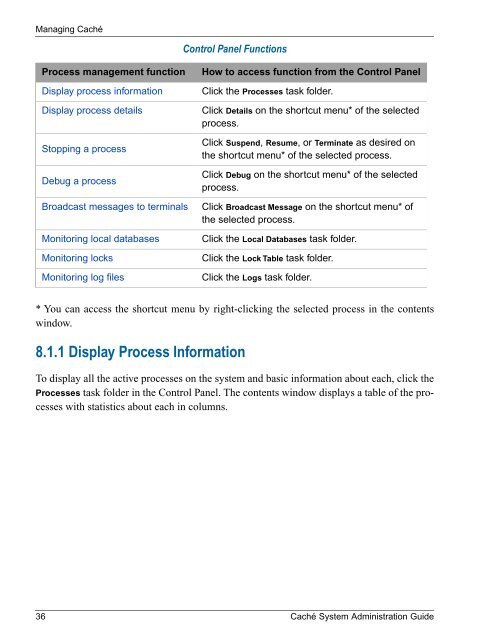Caché System Administration Guide - InterSystems Documentation
Caché System Administration Guide - InterSystems Documentation
Caché System Administration Guide - InterSystems Documentation
Create successful ePaper yourself
Turn your PDF publications into a flip-book with our unique Google optimized e-Paper software.
Managing <strong>Caché</strong>Control Panel FunctionsProcess management functionDisplay process informationDisplay process detailsStopping a processDebug a processBroadcast messages to terminalsMonitoring local databasesMonitoring locksMonitoring log filesHow to access function from the Control PanelClick the Processes task folder.Click Details on the shortcut menu* of the selectedprocess.Click Suspend, Resume, or Terminate as desired onthe shortcut menu* of the selected process.Click Debug on the shortcut menu* of the selectedprocess.Click Broadcast Message on the shortcut menu* ofthe selected process.Click the Local Databases task folder.Click the Lock Table task folder.Click the Logs task folder.* You can access the shortcut menu by right-clicking the selected process in the contentswindow.8.1.1 Display Process InformationTo display all the active processes on the system and basic information about each, click theProcesses task folder in the Control Panel. The contents window displays a table of the processeswith statistics about each in columns.36 <strong>Caché</strong> <strong>System</strong> <strong>Administration</strong> <strong>Guide</strong>