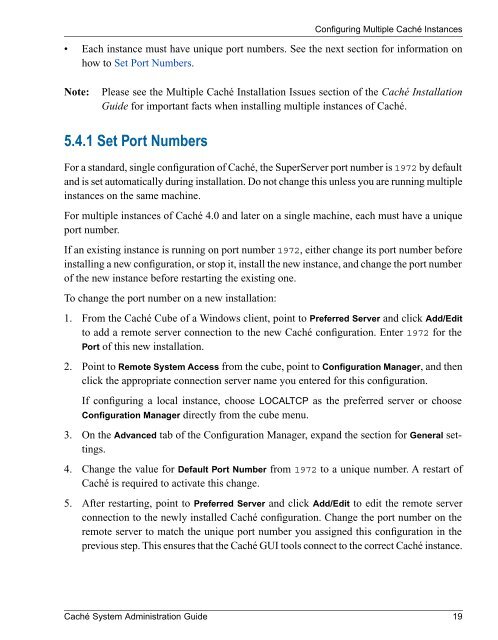Caché System Administration Guide - InterSystems Documentation
Caché System Administration Guide - InterSystems Documentation
Caché System Administration Guide - InterSystems Documentation
Create successful ePaper yourself
Turn your PDF publications into a flip-book with our unique Google optimized e-Paper software.
Configuring Multiple <strong>Caché</strong> Instances• Each instance must have unique port numbers. See the next section for information onhow to Set Port Numbers.Note:Please see the Multiple <strong>Caché</strong> Installation Issues section of the <strong>Caché</strong> Installation<strong>Guide</strong> for important facts when installing multiple instances of <strong>Caché</strong>.5.4.1 Set Port NumbersFor a standard, single configuration of <strong>Caché</strong>, the SuperServer port number is 1972 by defaultand is set automatically during installation. Do not change this unless you are running multipleinstances on the same machine.For multiple instances of <strong>Caché</strong> 4.0 and later on a single machine, each must have a uniqueport number.If an existing instance is running on port number 1972, either change its port number beforeinstalling a new configuration, or stop it, install the new instance, and change the port numberof the new instance before restarting the existing one.To change the port number on a new installation:1. From the <strong>Caché</strong> Cube of a Windows client, point to Preferred Server and click Add/Editto add a remote server connection to the new <strong>Caché</strong> configuration. Enter 1972 for thePort of this new installation.2. Point to Remote <strong>System</strong> Access from the cube, point to Configuration Manager, and thenclick the appropriate connection server name you entered for this configuration.If configuring a local instance, choose LOCALTCP as the preferred server or chooseConfiguration Manager directly from the cube menu.3. On the Advanced tab of the Configuration Manager, expand the section for General settings.4. Change the value for Default Port Number from 1972 to a unique number. A restart of<strong>Caché</strong> is required to activate this change.5. After restarting, point to Preferred Server and click Add/Edit to edit the remote serverconnection to the newly installed <strong>Caché</strong> configuration. Change the port number on theremote server to match the unique port number you assigned this configuration in theprevious step. This ensures that the <strong>Caché</strong> GUI tools connect to the correct <strong>Caché</strong> instance.<strong>Caché</strong> <strong>System</strong> <strong>Administration</strong> <strong>Guide</strong> 19