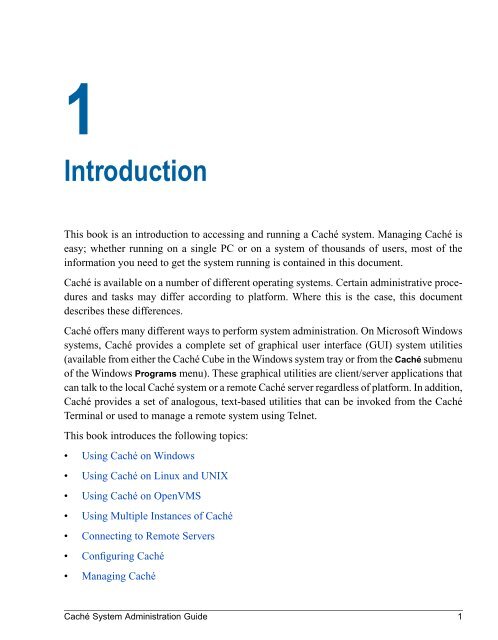Caché System Administration Guide - InterSystems Documentation
Caché System Administration Guide - InterSystems Documentation
Caché System Administration Guide - InterSystems Documentation
Create successful ePaper yourself
Turn your PDF publications into a flip-book with our unique Google optimized e-Paper software.
1IntroductionThis book is an introduction to accessing and running a <strong>Caché</strong> system. Managing <strong>Caché</strong> iseasy; whether running on a single PC or on a system of thousands of users, most of theinformation you need to get the system running is contained in this document.<strong>Caché</strong> is available on a number of different operating systems. Certain administrative proceduresand tasks may differ according to platform. Where this is the case, this documentdescribes these differences.<strong>Caché</strong> offers many different ways to perform system administration. On Microsoft Windowssystems, <strong>Caché</strong> provides a complete set of graphical user interface (GUI) system utilities(available from either the <strong>Caché</strong> Cube in the Windows system tray or from the <strong>Caché</strong> submenuof the Windows Programs menu). These graphical utilities are client/server applications thatcan talk to the local <strong>Caché</strong> system or a remote <strong>Caché</strong> server regardless of platform. In addition,<strong>Caché</strong> provides a set of analogous, text-based utilities that can be invoked from the <strong>Caché</strong>Terminal or used to manage a remote system using Telnet.This book introduces the following topics:• Using <strong>Caché</strong> on Windows• Using <strong>Caché</strong> on Linux and UNIX• Using <strong>Caché</strong> on OpenVMS• Using Multiple Instances of <strong>Caché</strong>• Connecting to Remote Servers• Configuring <strong>Caché</strong>• Managing <strong>Caché</strong><strong>Caché</strong> <strong>System</strong> <strong>Administration</strong> <strong>Guide</strong> 1