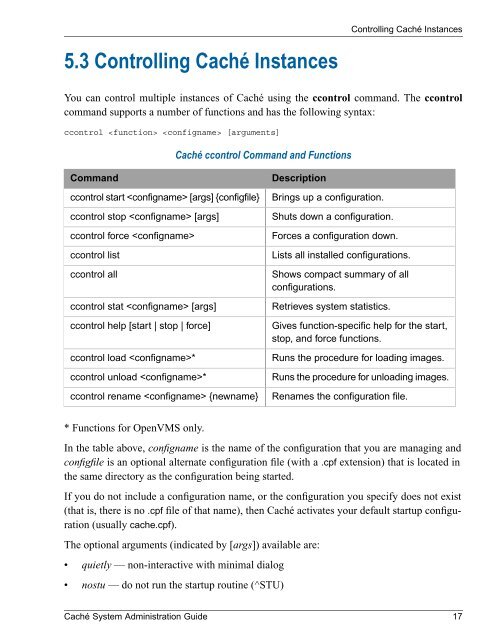Caché System Administration Guide - InterSystems Documentation
Caché System Administration Guide - InterSystems Documentation
Caché System Administration Guide - InterSystems Documentation
You also want an ePaper? Increase the reach of your titles
YUMPU automatically turns print PDFs into web optimized ePapers that Google loves.
Controlling <strong>Caché</strong> Instances5.3 Controlling <strong>Caché</strong> InstancesYou can control multiple instances of <strong>Caché</strong> using the ccontrol command. The ccontrolcommand supports a number of functions and has the following syntax:ccontrol [arguments]<strong>Caché</strong> ccontrol Command and FunctionsCommandccontrol start [args] {configfile}ccontrol stop [args]ccontrol force ccontrol listccontrol allccontrol stat [args]ccontrol help [start | stop | force]ccontrol load *ccontrol unload *ccontrol rename {newname}DescriptionBrings up a configuration.Shuts down a configuration.Forces a configuration down.Lists all installed configurations.Shows compact summary of allconfigurations.Retrieves system statistics.Gives function-specific help for the start,stop, and force functions.Runs the procedure for loading images.Runs the procedure for unloading images.Renames the configuration file.* Functions for OpenVMS only.In the table above, configname is the name of the configuration that you are managing andconfigfile is an optional alternate configuration file (with a .cpf extension) that is located inthe same directory as the configuration being started.If you do not include a configuration name, or the configuration you specify does not exist(that is, there is no .cpf file of that name), then <strong>Caché</strong> activates your default startup configuration(usually cache.cpf).The optional arguments (indicated by [args]) available are:• quietly — non-interactive with minimal dialog• nostu — do not run the startup routine (^STU)<strong>Caché</strong> <strong>System</strong> <strong>Administration</strong> <strong>Guide</strong> 17