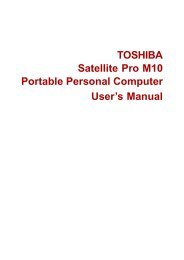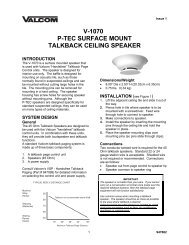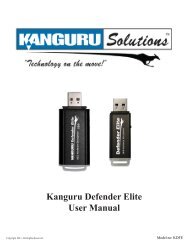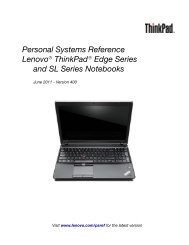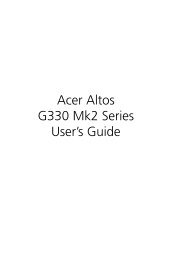Acer Aspire X1700 and Veriton X270 Service Guide - Warranty Life
Acer Aspire X1700 and Veriton X270 Service Guide - Warranty Life
Acer Aspire X1700 and Veriton X270 Service Guide - Warranty Life
Create successful ePaper yourself
Turn your PDF publications into a flip-book with our unique Google optimized e-Paper software.
Advanced Chipset FeaturesParameter Description OptionIntel EISTWhen enabled, this feature allows the OS to reduce power consumption.When disabled, the system operates at maximum CPU speed.EnabledDisabledIntel XD BitWhen enabled, the processor disables code execution when a wormattempts to insert a code in the buffer preventing damage <strong>and</strong> wormEnabledDisabledpropagation.When disabled, the processor forces the Execute Disable (XD) Bit featureflag to always return to 0.Intel VirtualizationTechnologyEnables or disables the Virtualization Technology (VT) availability. Ifenabled, a virtual machine manager (VMM) can utilize the additionalEnabledDisabledhardware virtualization capabilities provided by this technology.Note: A full reset is required to change the setting.Memory Hole Remapping Enables or disables remapping of overlapped PCI memory above the totalphysical memory.EnabledDisabledDual Displays Support Enables or disabled dual display support. DisabledEnabledPrimary Video Select a graphic controller as a primary boot device. AutoPCIEOnboard VGAChapter 2 13