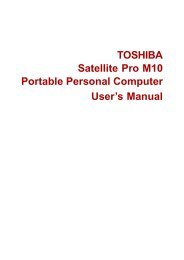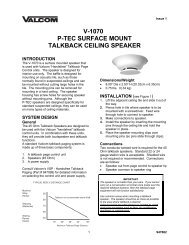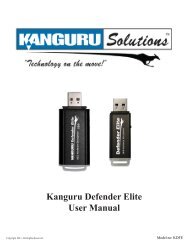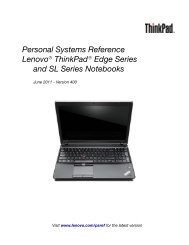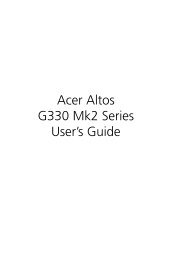Acer Aspire X1700 and Veriton X270 Service Guide - Warranty Life
Acer Aspire X1700 and Veriton X270 Service Guide - Warranty Life
Acer Aspire X1700 and Veriton X270 Service Guide - Warranty Life
Create successful ePaper yourself
Turn your PDF publications into a flip-book with our unique Google optimized e-Paper software.
Chapter 4System TroubleshootingThis chapter provides instructions on how to troubleshoot system hardware problems.Hardware Diagnostic ProcedureIMPORTANT:The diagnostic tests described in this chapter are only intended to test <strong>Acer</strong> products. Non-<strong>Acer</strong>products, prototype cards, or modified options can give false errors <strong>and</strong> invalid systemresponses.1. Obtain the failing symptoms in as much detail as possible.2. Verify the symptoms by attempting to recreate the failure by running the diagnostic tests or repeating thesame operation.3. Refer to “Power System Check” on page 56 <strong>and</strong> “Beep Codes” on page 57 to determine which correctiveaction to perform.Chapter 4 55