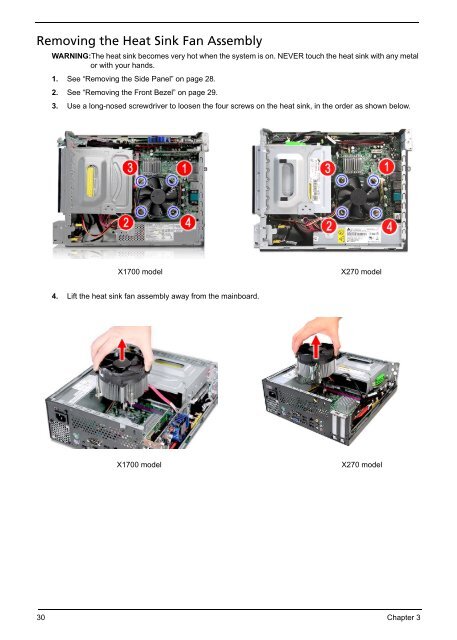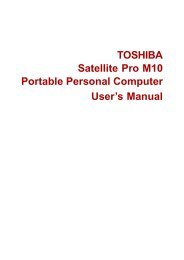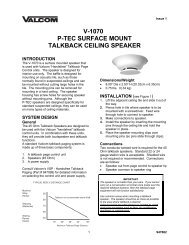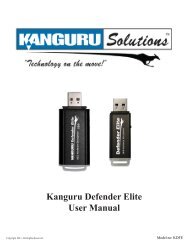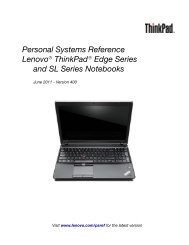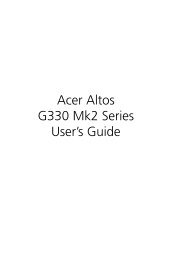Acer Aspire X1700 and Veriton X270 Service Guide - Warranty Life
Acer Aspire X1700 and Veriton X270 Service Guide - Warranty Life
Acer Aspire X1700 and Veriton X270 Service Guide - Warranty Life
Create successful ePaper yourself
Turn your PDF publications into a flip-book with our unique Google optimized e-Paper software.
Removing the Heat Sink Fan AssemblyWARNING:The heat sink becomes very hot when the system is on. NEVER touch the heat sink with any metalor with your h<strong>and</strong>s.1. See “Removing the Side Panel” on page 28.2. See “Removing the Front Bezel” on page 29.3. Use a long-nosed screwdriver to loosen the four screws on the heat sink, in the order as shown below.<strong>X1700</strong> model<strong>X270</strong> model4. Lift the heat sink fan assembly away from the mainboard.<strong>X1700</strong> model<strong>X270</strong> model30 Chapter 3