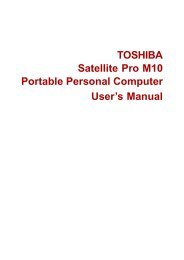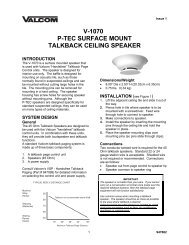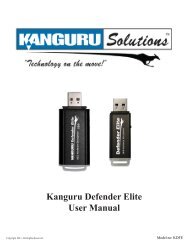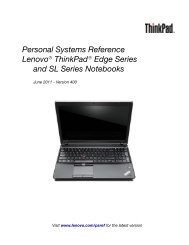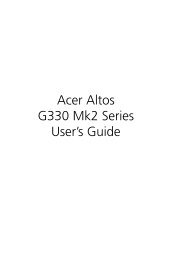Acer Aspire X1700 and Veriton X270 Service Guide - Warranty Life
Acer Aspire X1700 and Veriton X270 Service Guide - Warranty Life
Acer Aspire X1700 and Veriton X270 Service Guide - Warranty Life
You also want an ePaper? Increase the reach of your titles
YUMPU automatically turns print PDFs into web optimized ePapers that Google loves.
5. Lay down the heat sink fan assembly, in an upright position, on top of the optical drive, as shown below,then disconnect the fan cable from the mainboard.<strong>X1700</strong> model<strong>X270</strong> model6. Remove the heat sink fan assembly from the chassis then lay it down in an upright position—with thethermal patch facing upward. Do not let the thermal patch on the heat sink fan assembly touch the worksurface.7. Use an alcohol pad to wipe off the thermal grease from both the heat sink <strong>and</strong> the processor.Chapter 3 31