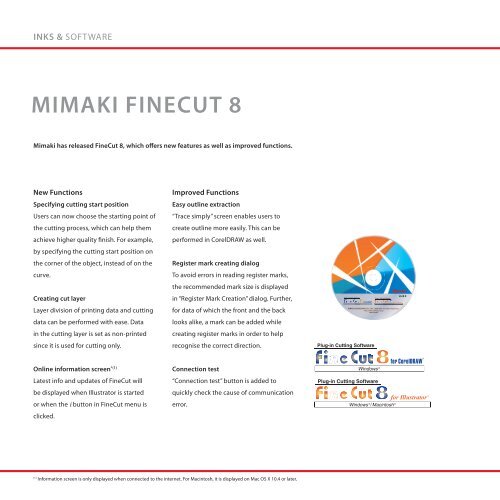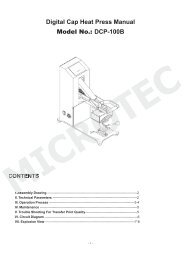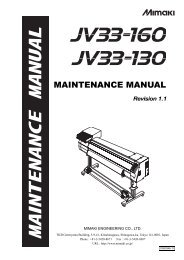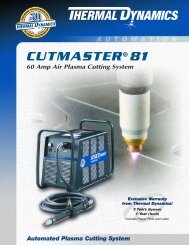Mimaki Guide 2011.pdf - HOME
Mimaki Guide 2011.pdf - HOME
Mimaki Guide 2011.pdf - HOME
You also want an ePaper? Increase the reach of your titles
YUMPU automatically turns print PDFs into web optimized ePapers that Google loves.
InKS & SOFTWAREInKS & SOFTWAREMIMAKI FInEcut 8MIMAKI rAStErLInK Pro<strong>Mimaki</strong> has released Finecut 8, which offers new features as well as improved functions.new FunctionsImproved FunctionsSpecifying cutting start positionEasy outline extractionUsers can now choose the starting point of “Trace simply” screen enables users tothe cutting process, which can help them create outline more easily. This can beachieve higher quality finish. For example, performed in corelDRAW as well.by specifying the cutting start position onthe corner of the object, instead of on the register mark creating dialogcurve.To avoid errors in reading register marks,the recommended mark size is displayedcreating cut layerin “Register Mark creation” dialog. Further,Layer division of printing data and cutting for data of which the front and the backdata can be performed with ease. Datalooks alike, a mark can be added whilein the cutting layer is set as non-printed creating register marks in order to helpsince it is used for cutting only.recognise the correct direction.online information screen *(1)connection testLatest info and updates of Finecut will“connection test” button is added tobe displayed when Illustrator is started quickly check the cause of communicationor when the i button in Finecut menu is error.clicked.16 bit rendering16 bit rendering features the elimination of tone jump and fine colourreproduction with smooth gradation of colours. The 16 bit rendering is alsoavailable for conventional colour profiles, made with 8 bit rendering. With 16bit rendering there is no loss of ripping speed because this speed is improvedin RasterLink ProWhite layer printing<strong>Mimaki</strong>’s original white-layer printing helps to create more vivid images ontransparent materials. This is made possible by printing a white layer eitherunder or over the cMYK layers. The white and colour layers are printedsimultaneously for more precise layer registration.Easy operationRasterLink Pro’s intuitive interface enhances usability to help even nonprofessionalsgenerate outstanding prints. In addition, useful editing functionsare available to maximize operator productivity.Features:• Output preview function• Media cost savings are achieved by unlimited nesting of multiple images• Image-editing functions such as tiling, trimming, image re-sizing, rotationand copying• Ink consumption of each colour for a ripped profile is displayedInput / output conditionsInput data format TIFF, PS, JPEG, bMP, PDF1.4, MRL(RIPped data)Input method PS Driver (direct print fromapplication), Hot folder, File menu,drag and drop.Separation mode Full colour. Art work - using PostScriptscreeningInput colour RGb, cMYK, Grey, Spot colour (12colours), 8 bit, 256 toneOutput colour cMYKcm + White 1, White 2System requirementsPc cPU Intel Pentium IV, >2GHzMinimum memory 512MbMinimum HDD 30GbPrinter interface IEEE 1394 / USb 2.0USb ports 1 port for MPM dongle + 1port for RLP (1 port for printerwhere applicable)oS Windows 2000 Pro SP4. Windows XP SP2 Pro orHome, Vista(1)Information screen is only displayed when connected to the internet. For Macintosh, it is displayed on Mac OS X 10.4 or later.