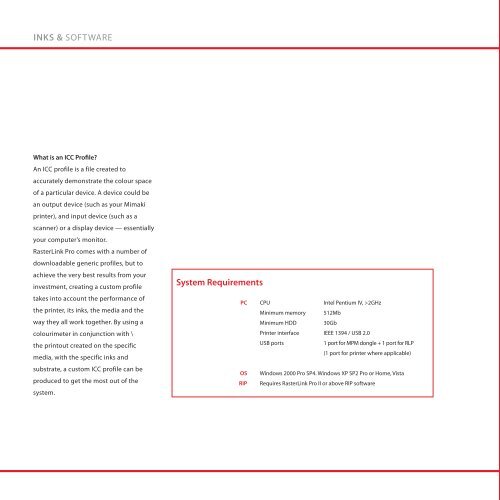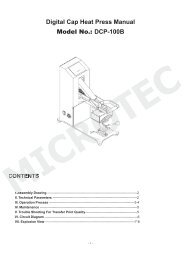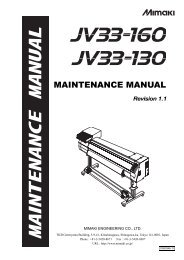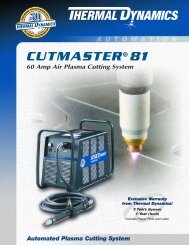Mimaki Guide 2011.pdf - HOME
Mimaki Guide 2011.pdf - HOME
Mimaki Guide 2011.pdf - HOME
You also want an ePaper? Increase the reach of your titles
YUMPU automatically turns print PDFs into web optimized ePapers that Google loves.
InKS & SOFTWAREWhat is an Icc Profile?An Icc profile is a file created toaccurately demonstrate the colour spaceof a particular device. A device could bean output device (such as your <strong>Mimaki</strong>printer), and input device (such as ascanner) or a display device — essentiallyyour computer’s monitor.RasterLink Pro comes with a number ofdownloadable generic profiles, but toachieve the very best results from yourinvestment, creating a custom profiletakes into account the performance ofthe printer, its inks, the media and theway they all work together. by using acolourimeter in conjunction with \the printout created on the specificmedia, with the specific inks andsubstrate, a custom Icc profile can beproduced to get the most out of thesystem.System requirementsPc cPU Intel Pentium IV, >2GHzMinimum memory 512MbMinimum HDD30GbPrinter interface IEEE 1394 / USb 2.0USb ports1 port for MPM dongle + 1 port for RLP(1 port for printer where applicable)oS Windows 2000 Pro SP4. Windows XP SP2 Pro or Home, VistarIP Requires RasterLink Pro II or above RIP softwaretHEME PAGES