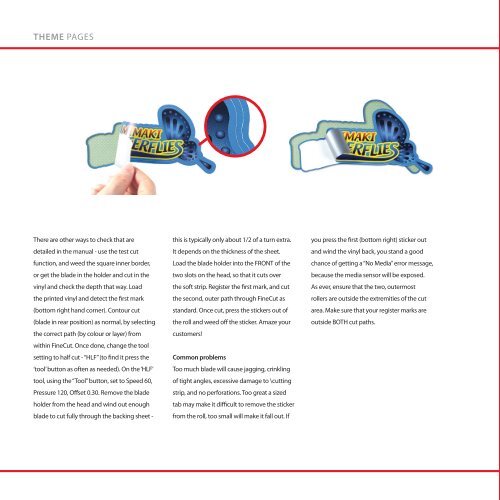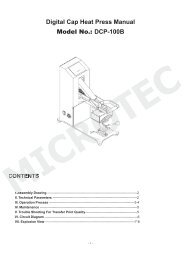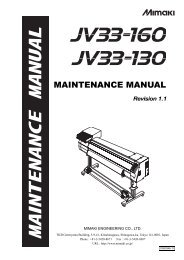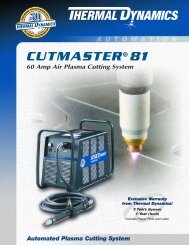Mimaki Guide 2011.pdf - HOME
Mimaki Guide 2011.pdf - HOME
Mimaki Guide 2011.pdf - HOME
Create successful ePaper yourself
Turn your PDF publications into a flip-book with our unique Google optimized e-Paper software.
THEME PAGESTHEME PAGESThere are other ways to check that aredetailed in the manual - use the test cutfunction, and weed the square inner border,or get the blade in the holder and cut in thethis is typically only about 1/2 of a turn extra.It depends on the thickness of the sheet.Load the blade holder into the FRONT of thetwo slots on the head, so that it cuts overyou press the first (bottom right) sticker outand wind the vinyl back, you stand a goodchance of getting a “No Media” error message,because the media sensor will be exposed.WHICH INKS FORWHICH MACHINES?vinyl and check the depth that way. Loadthe soft strip. Register the first mark, and cutAs ever, ensure that the two, outermostthe printed vinyl and detect the first markthe second, outer path through FineCut asrollers are outside the extremities of the cut(bottom right hand corner). Contour cutstandard. Once cut, press the stickers out ofarea. Make sure that your register marks are(blade in rear position) as normal, by selectingthe roll and weed off the sticker. Amaze youroutside BOTH cut paths.the correct path (by colour or layer) fromcustomers!within FineCut. Once done, change the toolsetting to half cut - “HLF” (to find it press theCommon problems‘tool’ button as often as needed). On the ‘HLF’Too much blade will cause jagging, crinklingtool, using the “Tool” button, set to Speed 60,of tight angles, excessive damage to \cuttingPressure 120, Offset 0.30. Remove the bladestrip, and no perforations. Too great a sizedholder from the head and wind out enoughtab may make it difficult to remove the stickerblade to cut fully through the backing sheet -from the roll, too small will make it fall out. If