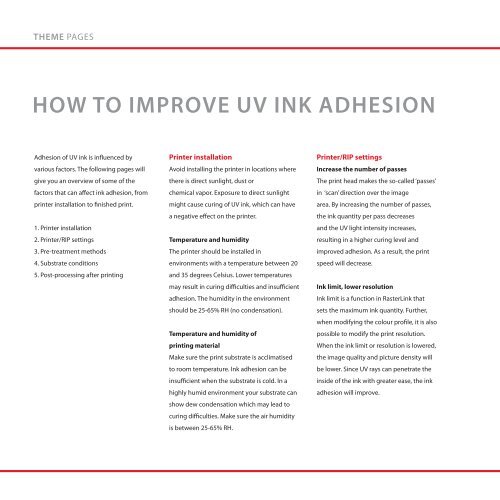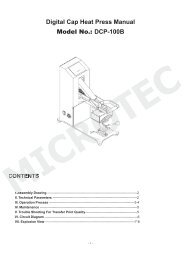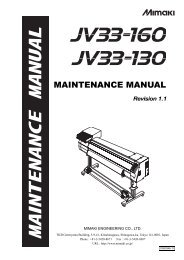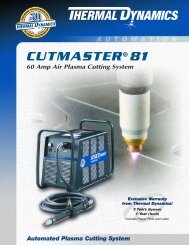Mimaki Guide 2011.pdf - HOME
Mimaki Guide 2011.pdf - HOME
Mimaki Guide 2011.pdf - HOME
Create successful ePaper yourself
Turn your PDF publications into a flip-book with our unique Google optimized e-Paper software.
THEME PAGESTHEME PAGESHOW TO IMPROVE UV INK ADHESIONAdhesion of UV ink is influenced byPrinter installationPrinter/RIP settingsRecommended head gap: 1.5-2.0 mmPost-processing after printingOutdoor usagevarious factors. The following pages willAvoid installing the printer in locations whereIncrease the number of passesThe distance between the print head andThe level of adhesion can also bePrints made with LH-100 ink for outdoorgive you an overview of some of thethere is direct sunlight, dust orThe print head makes the so-called ‘passes’the print substrate is called head gap.influenced by post-processing measures.usage, including possible contact withfactors that can affect ink adhesion, fromchemical vapor. Exposure to direct sunlightin ‘scan’ direction over the imageA bigger head gap lowers the intensity ofwaterand dew condensation can lead toprinter installation to finished print.might cause curing of UV ink, which can havearea. By increasing the number of passes,the UV rays, which negatively influences inkPost curinglower ink adhesion and ink peeling off.a negative effect on the printer.the ink quantity per pass decreasesadherence (and may cause ink mist).Exposing prints to UV rays improves ink1. Printer installationand the UV light intensity increases,adhesion and enables faster printing.2. Printer/RIP settingsTemperature and humidityresulting in a higher curing level andVerify UV light intensityWhen prints are exposed to low intensity3. Pre-treatment methodsThe printer should be installed inimproved adhesion. As a result, the printWhen the UV light intensity is lowered,UV rays, adhesion will not change much.4. Substrate conditionsenvironments with a temperature between 20speed will decrease.ink curing can be insufficient. Use 100%In some cases, leaving the print to settle5. Post-processing after printingand 35 degrees Celsius. Lower temperaturesintensity for optimal curing conditions andfor some days may increase adhesion.may result in curing difficulties and insufficientInk limit, lower resolutionimproved ink adhesion.Adhesion results, however, differ greatly.adhesion. The humidity in the environmentInk limit is a function in RasterLink thatshould be 25-65% RH (no condensation).sets the maximum ink quantity. Further,UV lamp cleaning (in case of metalSubstrate heating after printingwhen modifying the colour profile, it is alsohalide lamps)(may be necessary)Temperature and humidity ofpossible to modify the print resolution.When the glass surface of the UV lampWhen substrates are heated, adhesion toprinting materialWhen the ink limit or resolution is lowered,is not clean, the light intensity is lower,the substrate changes. In some cases, thisMake sure the print substrate is acclimatisedthe image quality and picture density willresulting in lower adhesion. Therefore,can improve ink adhesion. However, pleaseto room temperature. Ink adhesion can bebe lower. Since UV rays can penetrate thelamps should be cleaned regularly.note that colour changes might occur as ainsufficient when the substrate is cold. In ainside of the ink with greater ease, the inkresult of heating print substrates.highly humid environment your substrate canadhesion will improve.Further remarksshow dew condensation which may lead toIf cleaning liquid is not removed properly itcuring difficulties. Make sure the air humiditymight mix with the ink, which can lead tois between 25-65% RH.lower ink adhesion. If this happens, pleaserefill the ink.