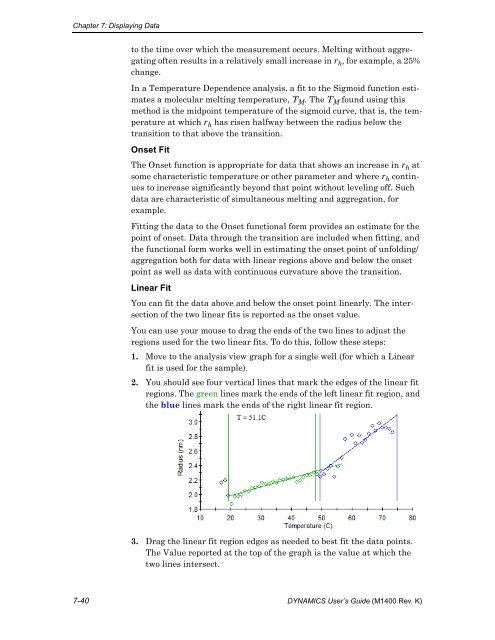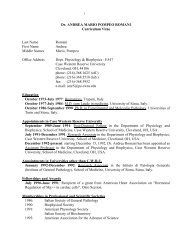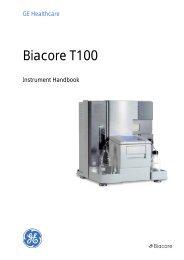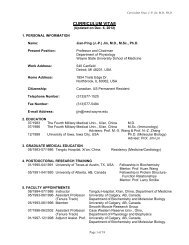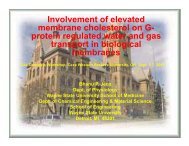DynaPro NanoStar manual - Department of Physiology and Biophysics
DynaPro NanoStar manual - Department of Physiology and Biophysics
DynaPro NanoStar manual - Department of Physiology and Biophysics
You also want an ePaper? Increase the reach of your titles
YUMPU automatically turns print PDFs into web optimized ePapers that Google loves.
Chapter 7: Displaying Datato the time over which the measurement occurs. Melting without aggregating<strong>of</strong>ten results in a relatively small increase in r h , for example, a 25%change.In a Temperature Dependence analysis, a fit to the Sigmoid function estimatesa molecular melting temperature, T M . The T M found using thismethod is the midpoint temperature <strong>of</strong> the sigmoid curve, that is, the temperatureat which r h has risen halfway between the radius below thetransition to that above the transition.Onset FitThe Onset function is appropriate for data that shows an increase in r h atsome characteristic temperature or other parameter <strong>and</strong> where r h continuesto increase significantly beyond that point without leveling <strong>of</strong>f. Suchdata are characteristic <strong>of</strong> simultaneous melting <strong>and</strong> aggregation, forexample.Fitting the data to the Onset functional form provides an estimate for thepoint <strong>of</strong> onset. Data through the transition are included when fitting, <strong>and</strong>the functional form works well in estimating the onset point <strong>of</strong> unfolding/aggregation both for data with linear regions above <strong>and</strong> below the onsetpoint as well as data with continuous curvature above the transition.Linear FitYou can fit the data above <strong>and</strong> below the onset point linearly. The intersection<strong>of</strong> the two linear fits is reported as the onset value.You can use your mouse to drag the ends <strong>of</strong> the two lines to adjust theregions used for the two linear fits. To do this, follow these steps:1. Move to the analysis view graph for a single well (for which a Linearfit is used for the sample).2. You should see four vertical lines that mark the edges <strong>of</strong> the linear fitregions. The green lines mark the ends <strong>of</strong> the left linear fit region, <strong>and</strong>the blue lines mark the ends <strong>of</strong> the right linear fit region.3. Drag the linear fit region edges as needed to best fit the data points.The Value reported at the top <strong>of</strong> the graph is the value at which thetwo lines intersect.7-40 DYNAMICS User’s Guide (M1400 Rev. K)