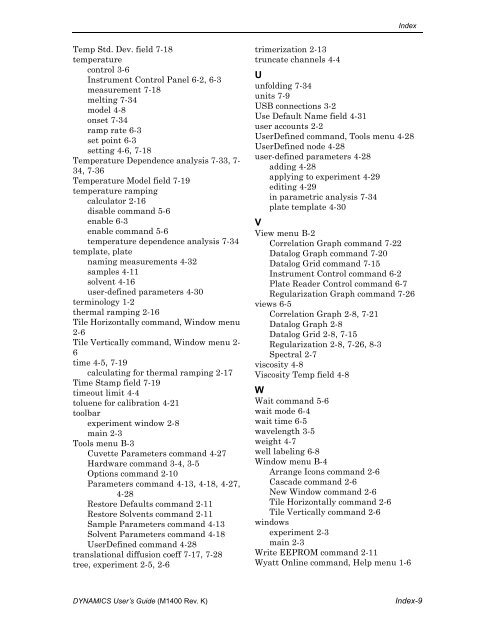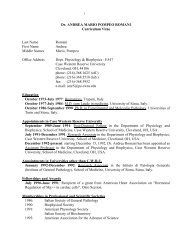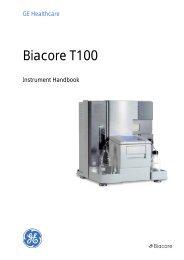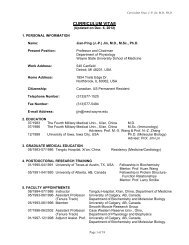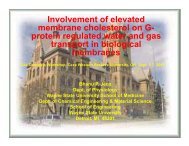DynaPro NanoStar manual - Department of Physiology and Biophysics
DynaPro NanoStar manual - Department of Physiology and Biophysics
DynaPro NanoStar manual - Department of Physiology and Biophysics
You also want an ePaper? Increase the reach of your titles
YUMPU automatically turns print PDFs into web optimized ePapers that Google loves.
IndexTemp Std. Dev. field 7-18temperaturecontrol 3-6Instrument Control Panel 6-2, 6-3measurement 7-18melting 7-34model 4-8onset 7-34ramp rate 6-3set point 6-3setting 4-6, 7-18Temperature Dependence analysis 7-33, 7-34, 7-36Temperature Model field 7-19temperature rampingcalculator 2-16disable comm<strong>and</strong> 5-6enable 6-3enable comm<strong>and</strong> 5-6temperature dependence analysis 7-34template, platenaming measurements 4-32samples 4-11solvent 4-16user-defined parameters 4-30terminology 1-2thermal ramping 2-16Tile Horizontally comm<strong>and</strong>, Window menu2-6Tile Vertically comm<strong>and</strong>, Window menu 2-6time 4-5, 7-19calculating for thermal ramping 2-17Time Stamp field 7-19timeout limit 4-4toluene for calibration 4-21toolbarexperiment window 2-8main 2-3Tools menu B-3Cuvette Parameters comm<strong>and</strong> 4-27Hardware comm<strong>and</strong> 3-4, 3-5Options comm<strong>and</strong> 2-10Parameters comm<strong>and</strong> 4-13, 4-18, 4-27,4-28Restore Defaults comm<strong>and</strong> 2-11Restore Solvents comm<strong>and</strong> 2-11Sample Parameters comm<strong>and</strong> 4-13Solvent Parameters comm<strong>and</strong> 4-18UserDefined comm<strong>and</strong> 4-28translational diffusion coeff 7-17, 7-28tree, experiment 2-5, 2-6trimerization 2-13truncate channels 4-4Uunfolding 7-34units 7-9USB connections 3-2Use Default Name field 4-31user accounts 2-2UserDefined comm<strong>and</strong>, Tools menu 4-28UserDefined node 4-28user-defined parameters 4-28adding 4-28applying to experiment 4-29editing 4-29in parametric analysis 7-34plate template 4-30VView menu B-2Correlation Graph comm<strong>and</strong> 7-22Datalog Graph comm<strong>and</strong> 7-20Datalog Grid comm<strong>and</strong> 7-15Instrument Control comm<strong>and</strong> 6-2Plate Reader Control comm<strong>and</strong> 6-7Regularization Graph comm<strong>and</strong> 7-26views 6-5Correlation Graph 2-8, 7-21Datalog Graph 2-8Datalog Grid 2-8, 7-15Regularization 2-8, 7-26, 8-3Spectral 2-7viscosity 4-8Viscosity Temp field 4-8WWait comm<strong>and</strong> 5-6wait mode 6-4wait time 6-5wavelength 3-5weight 4-7well labeling 6-8Window menu B-4Arrange Icons comm<strong>and</strong> 2-6Cascade comm<strong>and</strong> 2-6New Window comm<strong>and</strong> 2-6Tile Horizontally comm<strong>and</strong> 2-6Tile Vertically comm<strong>and</strong> 2-6windowsexperiment 2-3main 2-3Write EEPROM comm<strong>and</strong> 2-11Wyatt Online comm<strong>and</strong>, Help menu 1-6DYNAMICS User’s Guide (M1400 Rev. K)Index-9