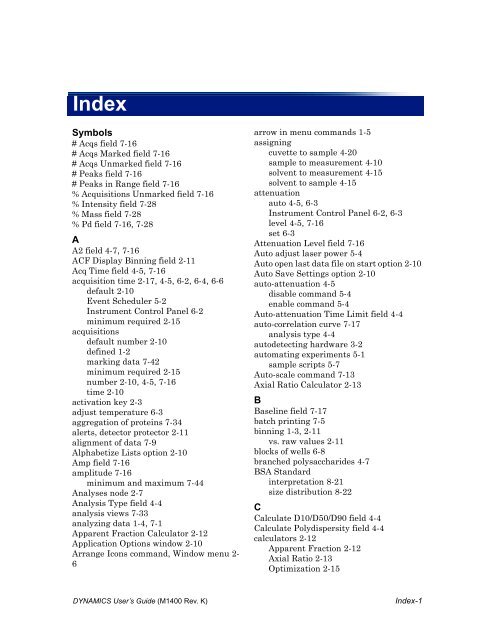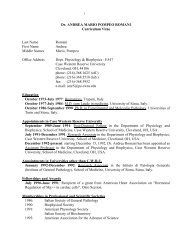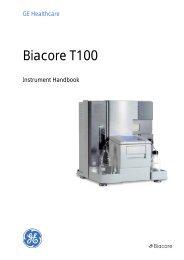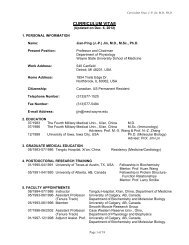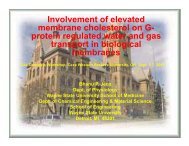DynaPro NanoStar manual - Department of Physiology and Biophysics
DynaPro NanoStar manual - Department of Physiology and Biophysics
DynaPro NanoStar manual - Department of Physiology and Biophysics
You also want an ePaper? Increase the reach of your titles
YUMPU automatically turns print PDFs into web optimized ePapers that Google loves.
IndexSymbols# Acqs field 7-16# Acqs Marked field 7-16# Acqs Unmarked field 7-16# Peaks field 7-16# Peaks in Range field 7-16% Acquisitions Unmarked field 7-16% Intensity field 7-28% Mass field 7-28% Pd field 7-16, 7-28AA2 field 4-7, 7-16ACF Display Binning field 2-11Acq Time field 4-5, 7-16acquisition time 2-17, 4-5, 6-2, 6-4, 6-6default 2-10Event Scheduler 5-2Instrument Control Panel 6-2minimum required 2-15acquisitionsdefault number 2-10defined 1-2marking data 7-42minimum required 2-15number 2-10, 4-5, 7-16time 2-10activation key 2-3adjust temperature 6-3aggregation <strong>of</strong> proteins 7-34alerts, detector protector 2-11alignment <strong>of</strong> data 7-9Alphabetize Lists option 2-10Amp field 7-16amplitude 7-16minimum <strong>and</strong> maximum 7-44Analyses node 2-7Analysis Type field 4-4analysis views 7-33analyzing data 1-4, 7-1Apparent Fraction Calculator 2-12Application Options window 2-10Arrange Icons comm<strong>and</strong>, Window menu 2-6arrow in menu comm<strong>and</strong>s 1-5assigningcuvette to sample 4-20sample to measurement 4-10solvent to measurement 4-15solvent to sample 4-15attenuationauto 4-5, 6-3Instrument Control Panel 6-2, 6-3level 4-5, 7-16set 6-3Attenuation Level field 7-16Auto adjust laser power 5-4Auto open last data file on start option 2-10Auto Save Settings option 2-10auto-attenuation 4-5disable comm<strong>and</strong> 5-4enable comm<strong>and</strong> 5-4Auto-attenuation Time Limit field 4-4auto-correlation curve 7-17analysis type 4-4autodetecting hardware 3-2automating experiments 5-1sample scripts 5-7Auto-scale comm<strong>and</strong> 7-13Axial Ratio Calculator 2-13BBaseline field 7-17batch printing 7-5binning 1-3, 2-11vs. raw values 2-11blocks <strong>of</strong> wells 6-8branched polysaccharides 4-7BSA St<strong>and</strong>ardinterpretation 8-21size distribution 8-22CCalculate D10/D50/D90 field 4-4Calculate Polydispersity field 4-4calculators 2-12Apparent Fraction 2-12Axial Ratio 2-13Optimization 2-15DYNAMICS User’s Guide (M1400 Rev. K)Index-1