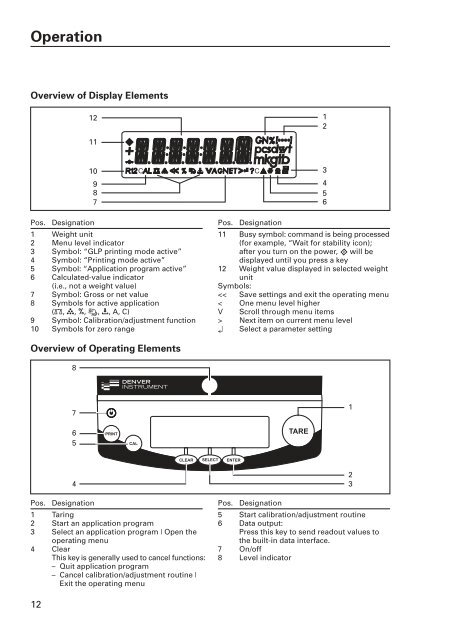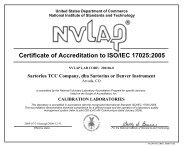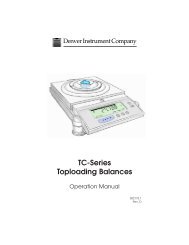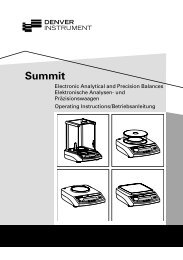Summit - Denver Instrument
Summit - Denver Instrument
Summit - Denver Instrument
- No tags were found...
Create successful ePaper yourself
Turn your PDF publications into a flip-book with our unique Google optimized e-Paper software.
OperationOverview of Display Elements12121110987Pos. Designation1 Weight unit2 Menu level indicator3 Symbol: “GLP printing mode active”4 Symbol: “Printing mode active”5 Symbol: “Application program active”6 Calculated-value indicator(i.e., not a weight value)7 Symbol: Gross or net value8 Symbols for active application(W, Z, L, V, R, A, C)9 Symbol: Calibration/adjustment function10 Symbols for zero range3456Pos. Designation11 Busy symbol: command is being processed(for example, “Wait for stability icon);after you turn on the power, A will bedisplayed until you press a key12 Weight value displayed in selected weightunitSymbols: Next item on current menu level↵ Select a parameter settingOverview of Operating Elements871654Pos. Designation1 Taring2 Start an application program3 Select an application program | Open theoperating menu4 ClearThis key is generally used to cancel functions:– Quit application program– Cancel calibration/adjustment routine |Exit the operating menuPos. Designation5 Start calibration/adjustment routine6 Data output:Press this key to send readout values tothe built-in data interface.7 On/off8 Level indicator2312