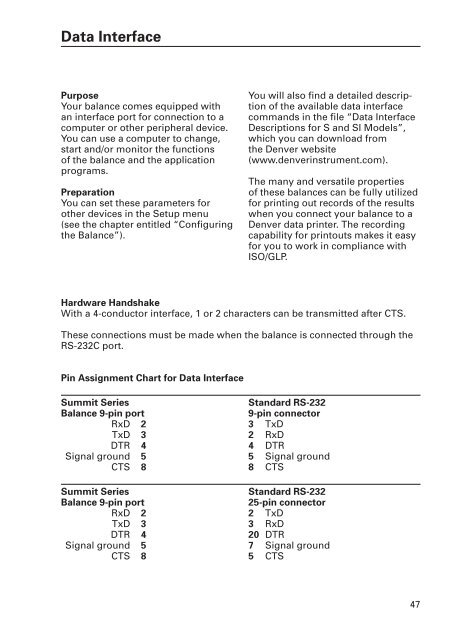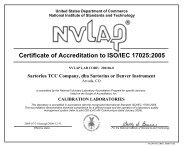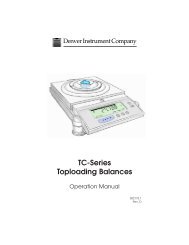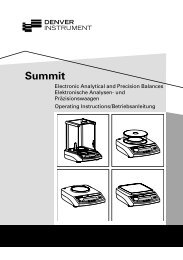Summit - Denver Instrument
Summit - Denver Instrument
Summit - Denver Instrument
- No tags were found...
You also want an ePaper? Increase the reach of your titles
YUMPU automatically turns print PDFs into web optimized ePapers that Google loves.
Data InterfacePurposeYour balance comes equipped withan interface port for connection to acomputer or other peripheral device.You can use a computer to change,start and/or monitor the functionsof the balance and the applicationprograms.PreparationYou can set these parameters forother devices in the Setup menu(see the chapter entitled “Configuringthe Balance”).You will also find a detailed descriptionof the available data interfacecommands in the file “Data InterfaceDescriptions for S and SI Models”,which you can download fromthe <strong>Denver</strong> website(www.denverinstrument.com).The many and versatile propertiesof these balances can be fully utilizedfor printing out records of the resultswhen you connect your balance to a<strong>Denver</strong> data printer. The recordingcapability for printouts makes it easyfor you to work in compliance withISO/GLP.Hardware HandshakeWith a 4-conductor interface, 1 or 2 characters can be transmitted after CTS.These connections must be made when the balance is connected through theRS-232C port.Pin Assignment Chart for Data Interface<strong>Summit</strong> SeriesStandard RS-232Balance 9-pin port9-pin connectorRxD 2 3 TxDTxD 3 2 RxDDTR 4 4 DTRSignal ground 5 5 Signal groundCTS 8 8 CTS<strong>Summit</strong> SeriesStandard RS-232Balance 9-pin port25-pin connectorRxD 2 2 TxDTxD 3 3 RxDDTR 4 20 DTRSignal ground 5 7 Signal groundCTS 8 5 CTS47