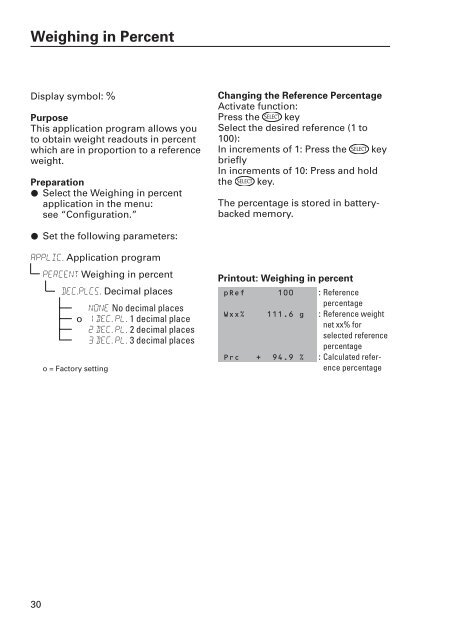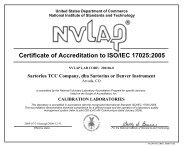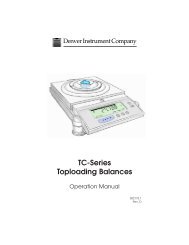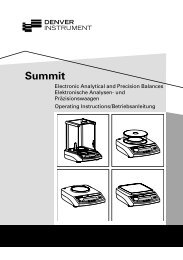Summit - Denver Instrument
Summit - Denver Instrument
Summit - Denver Instrument
- No tags were found...
You also want an ePaper? Increase the reach of your titles
YUMPU automatically turns print PDFs into web optimized ePapers that Google loves.
Weighing in PercentDisplay symbol: %PurposeThis application program allows youto obtain weight readouts in percentwhich are in proportion to a referenceweight.Preparation§ Select the Weighing in percentapplication in the menu:see “Configuration.”Changing the Reference PercentageActivate function:Press the SELECT keySelect the desired reference (1 to100):In increments of 1: Press the SELECT keybrieflyIn increments of 10: Press and holdthe SELECT key.The percentage is stored in batterybackedmemory.§ Set the following parameters:Applic. Application programPercent Weighing in percentDec.Plcs. Decimal placesNone No decimal placeso 1 Dec. Pl. 1 decimal place2 Dec. Pl. 2 decimal places3 Dec. Pl. 3 decimal placeso = Factory settingPrintout: Weighing in percentpRef 100 : ReferencepercentageWxx% 111.6 g : Reference weightnet xx% forselected referencepercentagePrc + 94.9 % : Calculated referencepercentage30